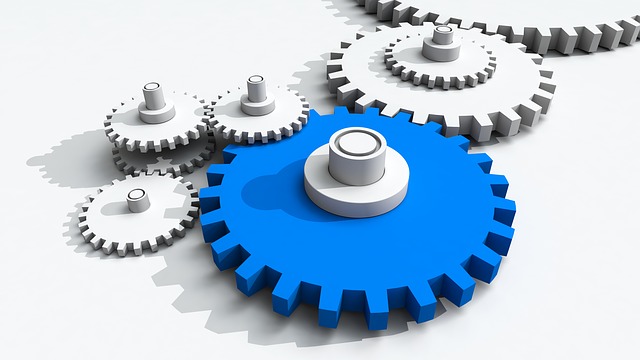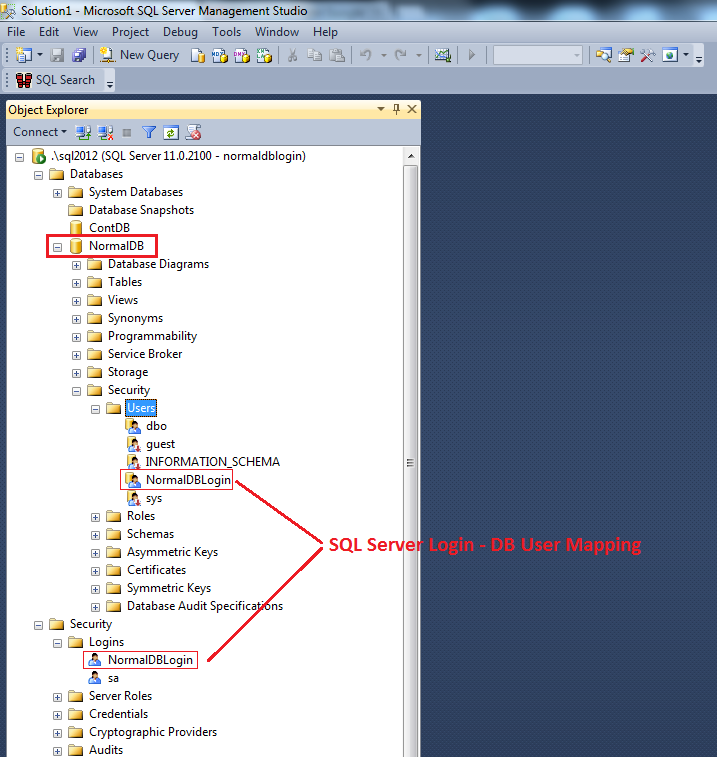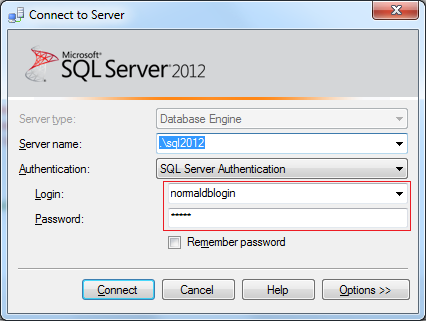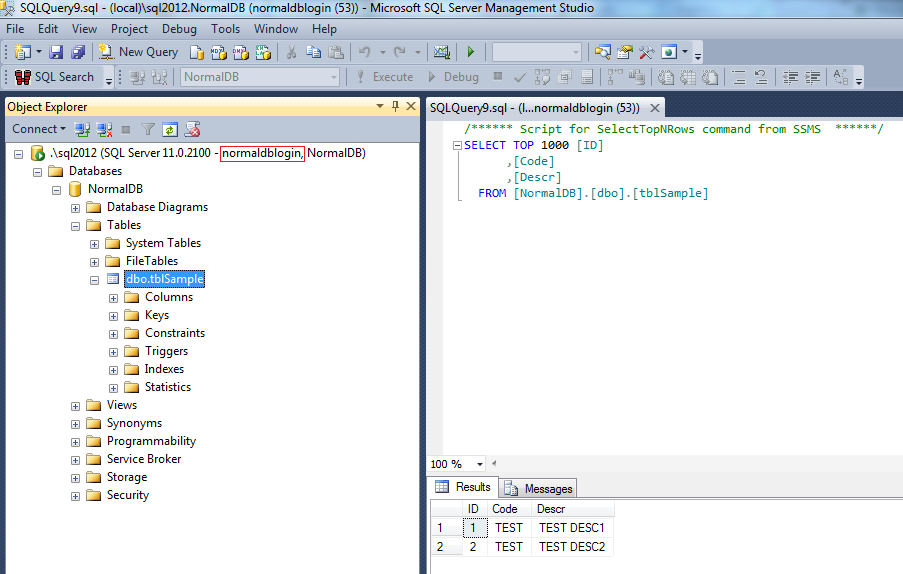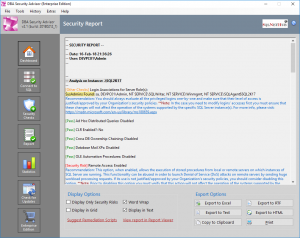In this article, we will discuss about migrating to a contained database in SQL Server
To this end, we will see how we can convert a “normal” database to a partially contained database in SQL Server.
A typical security/user access configuration for a database would be set up as follows: Create the login (SQL or Windows) under the SQL Server Instance “Security” module, and then set the proper “User Mapping” along with the corresponding database role membership(s).
Example of Migrating to a Contained Database in SQL Server
This is illustrated in the following screenshot where we see the user access configuration for the sample database “NormalDB”:
However, what would you do if you needed to migrate the database to another instance? If you did not migrate the SQL login as well, you would encounter the issue of orphaned database users (not associated to a SQL login).
With partially contained databases there is not such an issue for the simple reason that you do not need to have a SQL login associated to the database user, you just need the database user! 🙂
So, let’s see how we can convert “NormalDB” to a partially contained database.
First of all, we need to enable “contained database authentication” on the SQL Server instance if not already enabled:
USE [master] GO sp_configure 'contained database authentication', 1 GO RECONFIGURE GO
Strengthen your SQL Server Administration Skills – Enroll to our Online Course!
Check our online course on Udemy titled “Essential SQL Server Administration Tips”
(special limited-time discount included in link).
Via the course, you will learn essential hands-on SQL Server Administration tips on SQL Server maintenance, security, performance, integration, error handling and more. Many live demonstrations and downloadable resources included!

Then, we change the containment option for the database to “PARTIAL“:
ALTER DATABASE [NormalDB] SET CONTAINMENT=PARTIAL GO
And here’s the last step where the magic takes place:
USE [NormalDB] GO sp_migrate_user_to_contained @username = N'NormalDBLogin', @rename = N'keep_name', @disablelogin = N'disable_login' GO
sp_migrate_user_to_contained is a special stored procedure shipped with SQL Server 2012 and its purpose is to remove dependencies between a database and the SQL Server instance that hosts it. More specifically, it separates the user from the original SQL Server login.
In the above example, what sp_migrate_user_to_contained did was to set the login’s password to the contained database user and then remove the SQL Server login.
So, it’s time to access that contained database!
Set the database to connect to (NormalDB):
Enter the contained database’s user credentials:
Access granted!
Featured Online Courses:
- Boost SQL Server Database Performance with In-Memory OLTP
- Essential SQL Server Administration Tips
- SQL Server Fundamentals – SQL Database for Beginners
- Essential SQL Server Development Tips for SQL Developers
- The Philosophy and Fundamentals of Computer Programming
- .NET Programming for Beginners – Windows Forms with C#
- Introduction to SQL Server Machine Learning Services
- Introduction to Azure SQL Database for Beginners
- SQL Server 2019: What’s New – New and Enhanced Features
- Entity Framework: Getting Started – Complete Beginners Guide
- How to Import and Export Data in SQL Server Databases
- Learn How to Install and Start Using SQL Server in 30 Mins
- A Guide on How to Start and Monetize a Successful Blog
Read Also
- How to Patch a SQL Server Failover Cluster
- How to Add a Database to a SQL Server Availability Group Using T-SQL
- Top 10 SQL Server DBA Daily Tasks List
- The “Public” Database Role in SQL Server
- Encrypting a SQL Server Database Backup
- Learn Azure Data Lake Analytics by Example
- Azure Cosmos DB: Learn by Example
- How to Create an Azure SQL Server Virtual Machine
- How to Backup a SQL Server Database from On-Premises to Azure Storage
- … all our SQL Server Administration Articles
Featured Database Security and Administration Tool: DBA Security Advisor
DBA Security Advisor: Secure your SQL Server instances by scanning multiple instances against a rich set of security checks, and by getting recommendations and remediation steps.
Did you find this article useful and interesting? Feel free to leave your comment!
If you enjoy my SQL Server administration tips and articles, I have something special just for you. It is one of my eBooks and it is called “Administering SQL Server“. Check it out!
Subscribe to our newsletter and stay up to date with our latest articles on SQL Server and related technologies!
Check out our latest software releases! All our software tools have 30-day Trial Versions which are free to download.
Rate this article:
Reference: SQLNetHub.com (https://www.sqlnethub.com)
© SQLNetHub
Artemakis Artemiou is a seasoned Senior Database and AI/Automation Architect with over 20 years of expertise in the IT industry. As a Certified Database, Cloud, and AI professional, he has been recognized as a thought leader, earning the prestigious Microsoft Data Platform MVP title for nine consecutive years (2009-2018). Driven by a passion for simplifying complex topics, Artemakis shares his expertise through articles, online courses, and speaking engagements. He empowers professionals around the globe to excel in Databases, Cloud, AI, Automation, and Software Development. Committed to innovation and education, Artemakis strives to make technology accessible and impactful for everyone.