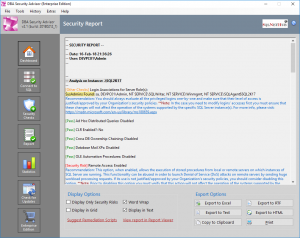Last night I installed Microsoft BizTalk Server 2006 R2.
Though, during the configuration process of BizTalk, I was prompt that SQL Server 2005 Service Packs were not detected.
At that time I though to myself; how do I find if any, and which Service Pack is installed for SQL Server?
By reading the Microsoft Help and Support Article on the following link I solved my question:
http://support.microsoft.com/kb/321185
In the article I found that I just had to execute the following query in my SQL Server Instance:
SELECT SERVERPROPERTY('productversion'), SERVERPROPERTY ('productlevel'), SERVERPROPERTY ('edition')
The first column presents the product version for SQL Server, the second presents the product level (i.e. RTM, SP1, SP2, etc) and the third column presents the edition of the installed SQL Server (i.e. Developer Edition).
The product level column was empty 🙂 To this end I directly proceeded with installing SP2 and continued with the configuration of BizTalk Server.
Anyhow, Service Pack 3 for SQL Server 2005 was released on December 15th 2008 so I guess I have to install this as well! 🙂
On the following link you can find information on how to obtain the latest Service Pack for SQL Server 2005:
http://support.microsoft.com/kb/913089
Learn More Tips like this – Enroll to the Course!
Check our online course on Udemy titled “Essential SQL Server Administration Tips” (special limited-time discount included in link).
Via the course, you will learn essential hands-on SQL Server Administration tips on SQL Server maintenance, security, performance, integration, error handling and more. Many live demonstrations and downloadable resources included!

Upgrade your Tech Skills – Learn all about Azure SQL Database
Enroll to our online course on Udemy titled “Introduction to Azure SQL Database for Beginners” and get lifetime access to high-quality lessons and hands-on guides about all aspects of Azure SQL Database.

Featured Online Courses:
- Introduction to Azure SQL Database for Beginners
- SQL Server 2019: What’s New – New and Enhanced Features
- SQL Server Fundamentals – SQL Database for Beginners
- Essential SQL Server Administration Tips
- Boost SQL Server Database Performance with In-Memory OLTP
- Essential SQL Server Development Tips for SQL Developers
- Working with Python on Windows and SQL Server Databases
- Introduction to Computer Programming for Beginners
- .NET Programming for Beginners – Windows Forms with C#
- Introduction to SQL Server Machine Learning Services
- Entity Framework: Getting Started – Complete Beginners Guide
- How to Import and Export Data in SQL Server Databases
- Learn How to Install and Start Using SQL Server in 30 Mins
- A Guide on How to Start and Monetize a Successful Blog
Read Also
- How to Patch a SQL Server Failover Cluster
- How to Patch a Standalone SQL Server Instance
- How to Add a Database to a SQL Server Availability Group Using T-SQL
- Top 10 SQL Server DBA Daily Tasks List
- The “Public” Database Role in SQL Server
- Encrypting a SQL Server Database Backup
- Learn Azure Data Lake Analytics by Example
- Azure Cosmos DB: Learn by Example
- How to Create an Azure SQL Server Virtual Machine
- How to Backup a SQL Server Database from On-Premises to Azure Storage
- … all our SQL Server Administration Articles
Check our Database Security and Administration Tool: DBA Security Advisor
DBA Security Advisor: Secure your SQL Server instances by scanning multiple instances against a rich set of security checks, and by getting recommendations and remediation steps.
Subscribe to our newsletter and stay up to date!
Subscribe to our YouTube channel (SQLNetHubTV)!
Like our Facebook Page!
Check our SQL Server Administration articles.
Check out our latest software releases!
Check our eBooks!
Benchmark SQL Server memory-optimized tables with In-Memory OLTP Simulator.
Artemakis Artemiou is a seasoned Senior Database and AI/Automation Architect with over 20 years of expertise in the IT industry. As a Certified Database, Cloud, and AI professional, he has been recognized as a thought leader, earning the prestigious Microsoft Data Platform MVP title for nine consecutive years (2009-2018). Driven by a passion for simplifying complex topics, Artemakis shares his expertise through articles, online courses, and speaking engagements. He empowers professionals around the globe to excel in Databases, Cloud, AI, Automation, and Software Development. Committed to innovation and education, Artemakis strives to make technology accessible and impactful for everyone.