A few days ago we had our second user group meeting for 2016 at Cyprus .NET User Group and it was all about data access. I was the speaker at the event and I presented Entity Framework and more specifically the “Code First” development approach.
What is Entity Framework?
Entity Framework is an Object/Relational Mapping (ORM) Framework that treats data as Domain-Specific Objects. Entity Framework supports a variety of DBMSs.
The purpose of Entity framework is to simplify the data-access required when developing database applications.
In order to work with Entity Framework you need:
- .NET Framework 4.5 (or later)
- Visual Studio 2012 (or later)
- MS SQL Server 2008 Local/Express (or higher/later)
In order to install Entity Framework, right after you start a new project in Visual Studio, you can add it either via the GUI of NuGet Manager or via Package Manager Console with the command: Install-Package EntityFramework.

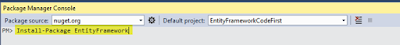
What is Code First?
Code First was first introduced in Entity Framework 4.1 and it follows the Domain Driven Design (DDD) paradigm. It is one of the three available development approaches in Entity Framework. The main idea is to create Domain Classes based on which the database can be created in the background.
In Entity Framework you can query data with any of the below methods:
- LINQ to Entities
- Method syntax
- Query syntax
- Entity SQL
- Native SQL
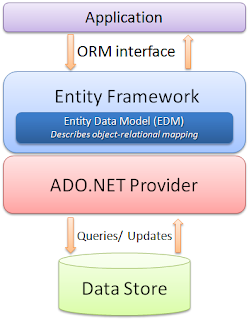
For more information you can visit the below resources:
Learn more about Entity Framework – Enroll to our online course!
Enroll to our online course “Entity Framework: Getting Started – Complete Beginners Guide“, and learn all about Entity Framework, what it is, how it works, how to use it for data access when developing .NET apps, what are its available workflows and their pros and cons. Also, via comprehensive live demonstrations, we will build many apps using Visual Studio with C# and Entity Framework.
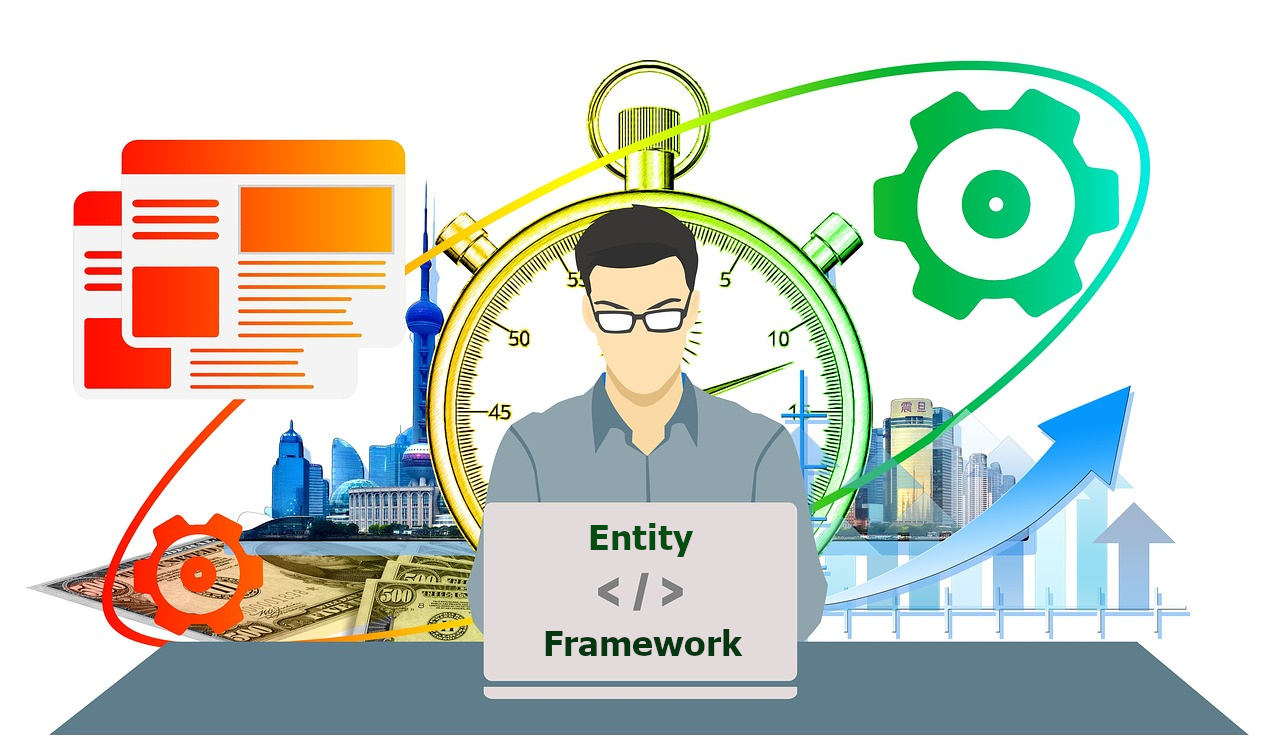
Watch video: What is Entity Framework and what are its Benefits?
Watch video: How to Create and Configure a Model in .NET Entity Framework Core Using Fluent API (Code First)
Watch video: Entity Framework: Getting Started – Complete Beginners Guide (Course Preview)
Featured Online Courses:
- SQL Server 2022: What’s New – New and Enhanced Features
- Working with Python on Windows and SQL Server Databases
- Introduction to Azure Database for MySQL
- Boost SQL Server Database Performance with In-Memory OLTP
- Introduction to Azure SQL Database for Beginners
- Essential SQL Server Administration Tips
- SQL Server Fundamentals – SQL Database for Beginners
- Essential SQL Server Development Tips for SQL Developers
- Introduction to Computer Programming for Beginners
- .NET Programming for Beginners – Windows Forms with C#
- SQL Server 2019: What’s New – New and Enhanced Features
- Entity Framework: Getting Started – Complete Beginners Guide
- Data Management for Beginners – Main Principles
- A Guide on How to Start and Monetize a Successful Blog
Check our other related Entity Framework and .NET articles:
- .NET Programming for Beginners – Windows Forms (C#)
- Entity Framework: Getting Started (Complete Beginners Guide) – Course Preview
- The ADO .NET Entity Framework
- The Entity Framework – Part 1 – Introduction
- Working with Entity Framework 6.3 and .NET Core 3.0
- Our Online Course – Entity Framework: Getting Started (Ultimate Beginners Guide)
- Screencast: How to Create an Entity Data Model
- Screencast: Using Inheritance in the ADO .NET Entity Framework
- Entity Framework: Code First
- The Net.Tcp Port Sharing Service service on Local Computer started and then stopped
- Using the C# SqlParameter Object for Writing More Secure Code
- Cannot declare instance members in a static class
- Cannot implicitly convert type ‘string’ to ‘System.Windows.Forms.DataGridViewTextBoxColumn
- Microsoft SSIS Service failed to start. Configuration system failed to initialize
- …more
Read also:
- What’s New in SQL Server 2019
- Learn Azure SQL Database: Creating your First Database
- Getting Started with SQL Server on Linux
- How to Create an Azure SQL Server Virtual Machine
- How to Backup a SQL Server Database from On-Premises to Azure Storage
- What is Azure Advisor?
- Tip of the Week No.19 – What is the Database First Workflow in Entity Framework?
Check our latest software releases!
Easily generate SQL code snippets with Snippets Generator!
Convert static T-SQL to dynamic and vice versa with Dynamic SQL Generator.
Secure your SQL Server instances with DBA Security Advisor.
Rate this article:
Reference: SQLNetHub.com (https://www.sqlnethub.com)
© SQLNetHub
Artemakis Artemiou is a seasoned Senior Database and AI/Automation Architect with over 20 years of expertise in the IT industry. As a Certified Database, Cloud, and AI professional, he has been recognized as a thought leader, earning the prestigious Microsoft Data Platform MVP title for nine consecutive years (2009-2018). Driven by a passion for simplifying complex topics, Artemakis shares his expertise through articles, online courses, and speaking engagements. He empowers professionals around the globe to excel in Databases, Cloud, AI, Automation, and Software Development. Committed to innovation and education, Artemakis strives to make technology accessible and impactful for everyone.
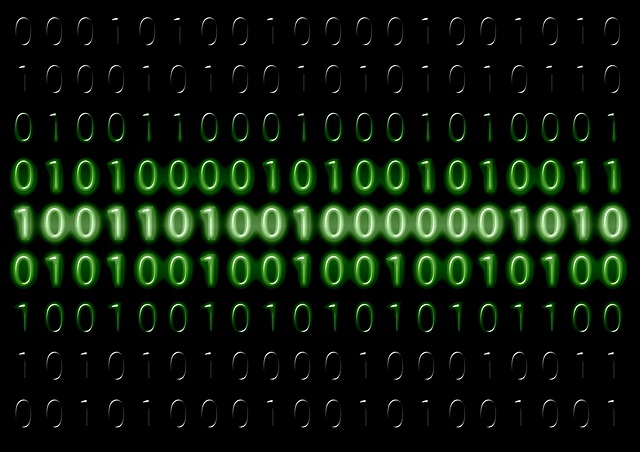

 (4 votes, average: 4.75 out of 5)
(4 votes, average: 4.75 out of 5)