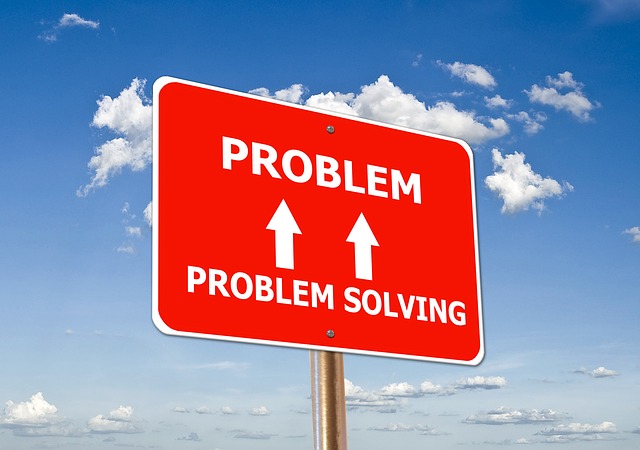Under certain circumstances, when working in SQL Server Management Studio, you might get the error message “Property SpaceAvailabable is not available for Database ‘[tempdb]’“.
Why I got this message?
Most of the times, you might get the above message because something else happened prior to the action that triggered the error message.
For example, maybe the disk got full, or certain permissions might have been revoked, or there is blocking, etc.
The exact error message is the below:
TITLE: Microsoft SQL Server Management Studio
——————————
Cannot show requested dialog.
——————————
ADDITIONAL INFORMATION:
Cannot show requested dialog. (SqlMgmt)
——————————
Property SpaceAvailabable is not available for Database ‘[tempdb]’. This property may not exist for this object, or may not be retrievable due to insufficient access rights (Microsoft.SqlServer.Smo)
How to Resolve the Issue
There are certain actions you can take, towards resolving the issue. Since the root cause might be different in each case, there is a list of of suggested things you can check:
- Check that there is no issue with the disk used by TempDB data and log files (i.e. disk full, etc.)
- Confirm that there is no issue with the disk(s) used by the rest of the system databases (msdb, model, master)
- Verify that you have the necessary permissions on the SQL Server instance
- Check and resolve any blocking issues on the SQL Server instance
- Check the Windows Event Viewer for any issues related to SQL Server
- If you are connected to the SQL Server instance from a client PC, you can try accessing the instance locally from within the server
If nothing from the above resolves the issue, as a last resort, and after you get the required approvals and downtime from Management, you can try restarting the SQL Server instance, or in the case of a SQL Failover Cluster Instance, fail over to another node.
Learn more about SQL Server Administration – Enroll to the Course!
We recommend that you enroll to our online course Udemy titled “Essential SQL Server Administration Tips” (special limited-time discount included in link).
Learn essential hands-on SQL Server Administration tips on SQL Server maintenance, security, performance, integration, error handling and more. Many live demonstrations and downloadable resources included!

Featured Online Courses:
- SQL Server Security Best Practices
- AI Demystified: A 1-Hour Beginner’s Guide (Suitable for Non-Technical People)
- AI Essentials: A Beginner’s Guide to Artificial Intelligence
- Human-AI Synergy: Teams and Collaborative Intelligence
- Data Management for Beginners – Main Principles
- SQL Server 2022: What’s New – New and Enhanced Features
- Working with Python on Windows and SQL Server Databases
- Introduction to Azure Database for MySQL
- Boost SQL Server Database Performance with In-Memory OLTP
- Introduction to Azure SQL Database for Beginners
- Essential SQL Server Administration Tips
- SQL Server Fundamentals – SQL Database for Beginners
- Essential SQL Server Development Tips for SQL Developers
- Introduction to Computer Programming for Beginners
- .NET Programming for Beginners – Windows Forms with C#
- SQL Server 2019: What’s New – New and Enhanced Features
- Entity Framework: Getting Started – Complete Beginners Guide
- A Guide on How to Start and Monetize a Successful Blog
Related SQL Server Administration Articles:
- How to Find the OS Version of your SQL Server Machine – Single vs Many Machines
- Essential SQL Sever Administration Tips
- There is not enough space on the disk. (mscorlib)
- How to Patch a Standalone SQL Server Instance
- The SQL Server Browser Service and UDP Port 1434
- The Maximum Number of Concurrent Connections Setting in SQL Server
- Top 10 SQL Server DBA Daily Tasks List
- There is no SQL Server Failover Cluster Available to Join
- Encrypting a SQL Server Database Backup
- How To Manually Remove a Report Server Instance from a Power BI Report Server Scale-Out Deployment Configuration
- …more
Subscribe to the GnoelixiAI Hub newsletter on LinkedIn and stay up to date with the latest AI news and trends.
Subscribe to the SQLNetHub YouTube channel (SQLNetHub TV).
Subscribe to my personal YouTube channel.
Rate this article:
Reference: SQLNetHub.com (https://www.sqlnethub.com)
© SQLNetHub
Artemakis Artemiou is a seasoned Senior Database and AI/Automation Architect with over 20 years of expertise in the IT industry. As a Certified Database, Cloud, and AI professional, he has been recognized as a thought leader, earning the prestigious Microsoft Data Platform MVP title for nine consecutive years (2009-2018). Driven by a passion for simplifying complex topics, Artemakis shares his expertise through articles, online courses, and speaking engagements. He empowers professionals around the globe to excel in Databases, Cloud, AI, Automation, and Software Development. Committed to innovation and education, Artemakis strives to make technology accessible and impactful for everyone.