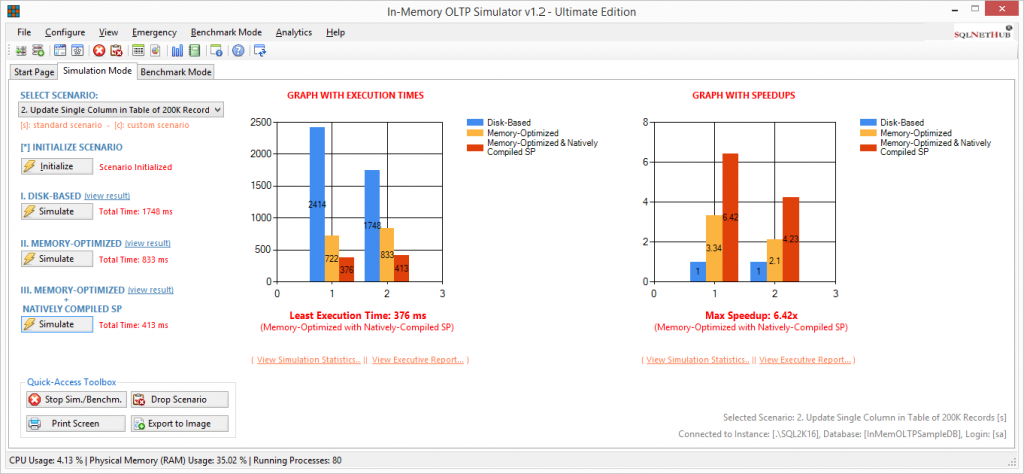A few days ago, on March 21st, I participated as an invited speaker at Microsoft Conference 2014 that took place in Nicosia, Cyprus.
My session was on SQL Server 2014 and specifically about what’s new in this release of SQL Server.
My session’s agenda was on the following areas of new features on SQL Server:
- Interaction with Windows Azure
- Security Enhancements
- Performance Improvements & Enhancements
- T-SQL Enhancements
- In-Memory OLTP Engine
Someone might wonder why the “In-Memory OLTP Engine” is in bold, red letters 🙂
The SQL Server In-Memory OLTP Engine
The reason is that this feature is the long-awaited in-memory processing engine that it is built-in into the SQL Server Engine and when you properly use it, you can get extremely high speedups in data processing when compared to the “traditional processing”.
The In-Memory OLTP Engine introduces new data structures described as “memory-optimized” (i.e. memory-optimized tables and table variables).
Memory-Optimized Tables
Memory-optimized tables store their data into memory using multiple versions of each row’s data. This technique is characterized as “Non-blocking multi-version optimistic concurrency control” and eliminates both Locks and Latches thus achieving breakthrough performance. The list of main features of memory-optimized tables are:
- Rows in the table are read from and written to memory
- The entire table resides in memory
- Non-blocking multi-version optimistic concurrency control
- Durable & non-durable
- A second copy maintained on disk for durability (if enabled)
- Data in memory-optimized tables is only read from disk during database recovery
- Interoperable with disk-based tables
Watch a Video About Memory-Optimized Tables
Natively-Compiled Stored Procedures
- It is compiled to native code (DLL) when it is created
- Aggressive optimizations take time at compile time
- Can only interact with memory-optimized tables
The call to a natively compiled stored procedure is actually a DLL Entry Point which is something that offers very fast execution times!
When you properly combine memory-optimized tables with natively compiled stored procedures for heavy workloads like DW ETL processes, high data insert rate processes and processes that demand low latency execution you can expect some serious speedups.
Watch a Video about Natively-Compiled Stored Procedures
Video: Frequently Asked Questions about SQL Server In Memory OLTP
Highly Recommended Tool: In-Memory OLTP Simulator
Our solution, “In-Memory OLTP Simulator“, helps you to easily benchmark standard and custom scenarios of data workloads and processing against the powerful In-Memory OLTP Engine in SQL Server. Moreover, you get rich analytics and insights, and see how Memory Optimization in SQL Server can help you boost the performance of your data processes.
Try In-Memory OLTP Simulator free for 14 days
Enroll to the Online Course!
Enroll to our online course titled “Boost SQL Server Database Performance with In-Memory OLTP” and learn how to Harness the Power of SQL Server’s In-Memory Optimization and Boost the Performance of your Data Processes!
Featured Online Courses:
- Boost SQL Server Database Performance with In-Memory OLTP
- Introduction to Azure SQL Database for Beginners
- SQL Server 2019: What’s New – New and Enhanced Features
- SQL Server Fundamentals – SQL Database for Beginners
- Essential SQL Server Administration Tips
- Essential SQL Server Development Tips for SQL Developers
- Working with Python on Windows and SQL Server Databases
- Introduction to Computer Programming for Beginners
- .NET Programming for Beginners – Windows Forms with C#
- Introduction to SQL Server Machine Learning Services
- Entity Framework: Getting Started – Complete Beginners Guide
- How to Import and Export Data in SQL Server Databases
- Learn How to Install and Start Using SQL Server in 30 Mins
- A Guide on How to Start and Monetize a Successful Blog
Read Also:
- In-Memory Optimization in SQL Server: A Simple Experiment
- Frequently Asked Questions About SQL Server In-Memory OLTP
- Introducing In-Memory Optimization in SQL Server
- Getting Started with SQL Server In-Memory OLTP – Part 1
- Getting Started with SQL Server In-Memory OLTP – Part 2
- Where are temporary tables stored in SQL Server?
- SQL Server 2016: TempDB Enhancements
- tempdb growth
- …more
Check our other related SQL Server Performance articles.
Subscribe to our newsletter and stay up to date!
Check out our latest software releases!
Check our eBooks!
Rate this article:
Reference: SQLNetHub.com (https://www.sqlnethub.com)
© SQLNetHub
Artemakis Artemiou is a seasoned Senior Database and AI/Automation Architect with over 20 years of expertise in the IT industry. As a Certified Database, Cloud, and AI professional, he has been recognized as a thought leader, earning the prestigious Microsoft Data Platform MVP title for nine consecutive years (2009-2018). Driven by a passion for simplifying complex topics, Artemakis shares his expertise through articles, online courses, and speaking engagements. He empowers professionals around the globe to excel in Databases, Cloud, AI, Automation, and Software Development. Committed to innovation and education, Artemakis strives to make technology accessible and impactful for everyone.