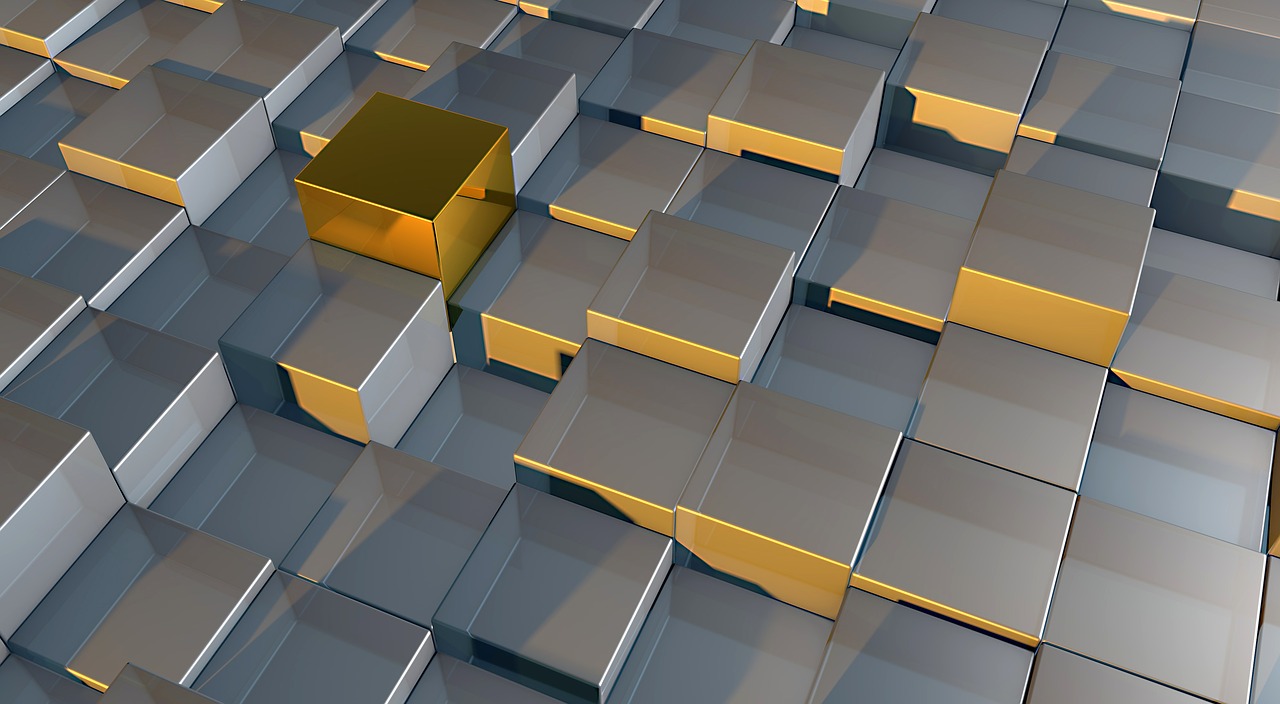In this article, we will be discussing about the available MySQL deployment options in Azure.
A few words about Azure Database for MySQL
Azure Database for MySQL, is the technology offering of the well-known MySQL DBMS, on the Azure platform.
Via this offering, you can set a MySQL server on Azure and after performing the necessary configuration, you will be able to access the server, from on-premises, using your preferred MySQL tool, for example MySQL Workbench, the MySQL command line tool, etc.
Right after that, it is business as usual, meaning that you can work with MySQL server on the Azure cloud, just like you work when MySQL server is deployed on premises.
MySQL server deployment options on Azure
When considering to deploy a MySQL server on the Azure platform, one of the things you need to decide about, is the deployment option that you are going to use.
Each deployment option has its features and characteristics and that’s why, it is important to know what each deployment option offers.
That being said, the deployment options for MySQL server on the Azure cloud platform are:
- Azure Database for MySQL – Single Server (PaaS)
- Azure Database for MySQL – Flexible Server (PaaS)
- MySQL on Azure VMs (IaaS)
The first two options above, are Platform as a Service (PaaS) deployment options. The third one, is an Infrastructure as a Service (IaaS) deployment option.
Let’s discuss a bit more about the MySQL server deployment options on Azure.
Azure Database for MySQL – Single Server (PaaS)
This Platform as a Service deployment option for MySQL on Azure, is a fully managed database service.
This means that, the majority of database management tasks for your server, are being automatically handled by Azure.
The below list, is an example of some of the tasks that are automatically handled by Azure:
- OS patching
- MySQL patching
- High availability
- Certain security tasks
- …
The above list is non exhaustive, since there are even more tasks that are being handled in the background by Azure.
You can learn more about the “Azure Database for MySQL – Single Server” deployment option, on this MS Docs article.
Azure Database for MySQL – Flexible Server (PaaS)
This Platform as a Service deployment option for MySQL on Azure, just like in the case of Single Server, is a fully managed database service.
This means that, the majority of database management tasks for your server, are being automatically handled by Azure, with the only different this time, that you can have more control over certain database management (DBA) tasks.
For example, besides the tasks that are automatically handled by Azure, you can opt for high availability within a single availability zone and across multiple availability zones, as well as, have access to better cost optimization controls.
You can learn more about the “Azure Database for MySQL – Flexible Server” deployment option, on this MS Docs article.
MySQL on Azure VMs (IaaS)
This Infrastructure as a Service deployment option for MySQL on Azure, allows you to run a MySQL Server inside an Azure virtual machine (VM). That means, that you can install MySQL server on both Linux and Windows virtual machines on the Azure platform.
This option, gives you the freedom to fully manage your MySQL server on the Azure platform, To this end, you will have to manually handle tasks, such as high availability, OS and MySQL backups and more.
You can learn more about the “MySQL on Azure VMs” deployment option, on this MS Docs article.
Comparing the MySQL Deployment Options on Azure
When comparing the above MySQL deployment options on Azure, you can see that there are significant differences, mainly between the PaaS options and the IaaS options.
A typical example of these differences, is that in the PaaS deployment options, many tasks are automatically maintained by the Azure platform (i.e. backups, MySQL and OS patching, etc.) where in the IaaS all these are maintained by the user. Also, some scaling features are not supported in the IaaS deployment.
You can check the official comparison of features in each deployment option, in the following MS Docs article.
Learn all about MySQL on Azure – Enroll to our course!
You can learn more about MySQL on the Azure platform, by enrolling to our official course on Udemy titled “Introduction to Azure Database for MySQL“.

Via our course, among other, you will learn about the different MySQL deployment options in Azure and how to create an Azure Database for MySQL server, using the Platform as a Service (PaaS) deployment option. Moreover, you will learn how to access Azure Database for MySQL from on-premises, using MySQL Workbench and the mysql command line tool, as well as, how to efficiently manage your Azure Database for MySQL server, using the available tools and features in Azure Portal.
Watch our video lecture about the MySQL deployment options in Azure
The below video lecture, is part of our online course on Udemy, titled “Introduction to Azure Database for MySQL“.
Featured Online Courses:
- SQL Server 2022: What’s New – New and Enhanced Features
- Working with Python on Windows and SQL Server Databases
- Introduction to Azure Database for MySQL
- Boost SQL Server Database Performance with In-Memory OLTP
- Introduction to Azure SQL Database for Beginners
- Essential SQL Server Administration Tips
- SQL Server Fundamentals – SQL Database for Beginners
- Essential SQL Server Development Tips for SQL Developers
- Introduction to Computer Programming for Beginners
- .NET Programming for Beginners – Windows Forms with C#
- SQL Server 2019: What’s New – New and Enhanced Features
- Entity Framework: Getting Started – Complete Beginners Guide
- Data Management for Beginners – Main Principles
- A Guide on How to Start and Monetize a Successful Blog
Read Also:
- Introduction to Azure Database for MySQL (Course Preview)
- Azure Database for MySQL Server Management Components
- Azure Database for MySQL Firewall Rules and Connection Security
- Azure Cosmos DB: Learn by Example
- Learn Azure SQL Database: Creating your First Database
- How to Create an Azure SQL Server Virtual Machine
- How to Backup a SQL Server Database from On-Premises to Azure Storage
- Learn Azure Data Lake Analytics by Example
- What is Azure Advisor?
- … all our Azure-related articles
Subscribe to our newsletter and stay up to date!
Subscribe to our YouTube channel (SQLNetHub TV)
Easily generate snippets with Snippets Generator!
Secure your databases using DBA Security Advisor!
Generate dynamic T-SQL scripts with Dynamic SQL Generator!
Check our latest software releases!
Check our eBooks!
Rate this article:
Reference: SQLNetHub.com (https://www.sqlnethub.com)
© SQLNetHub
Artemakis Artemiou is a seasoned Senior Database and AI/Automation Architect with over 20 years of expertise in the IT industry. As a Certified Database, Cloud, and AI professional, he has been recognized as a thought leader, earning the prestigious Microsoft Data Platform MVP title for nine consecutive years (2009-2018). Driven by a passion for simplifying complex topics, Artemakis shares his expertise through articles, online courses, and speaking engagements. He empowers professionals around the globe to excel in Databases, Cloud, AI, Automation, and Software Development. Committed to innovation and education, Artemakis strives to make technology accessible and impactful for everyone.