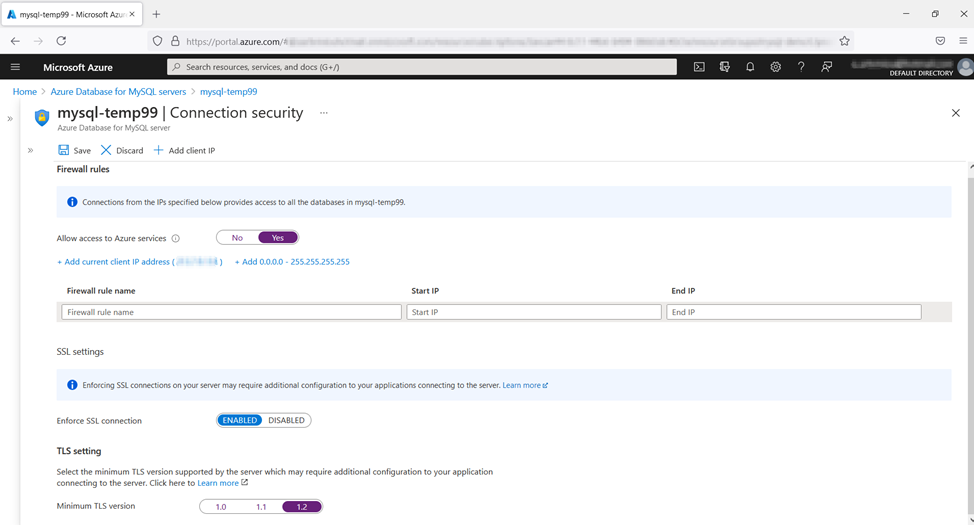Hi friends! In this article, we will be discussing about Azure Database for MySQL Firewall Rules and Connection Security.
About Azure Database for MySQL Server Firewall Rules
Firewall rules in Azure Database for MySQL, is a way of controlling who can be allowed network access to your online resources on Azure, such as your MySQL Server.
Among other, you can add IP ranges, in order to allow network access to your MySQL server on the Azure platform, for specific IP ranges. In such case of course, it is best to use static IPs for the clients that will be connecting to the server. In a different case, you would need to maintain the firewall rules, as far as the IP rules are concerned (i.e. whenever a non-static client IP changes).
Security Best Practice: It is highly recommended to use private link for Azure Database for MySQL instead of allowing access to the server from the public internet.
Other Options for Connection Security
Besides the firewall rules, in the same configuration page, that is the “Connection Security” of your Azure Database for MySQL Server, you can also set other important security options for your server.
To this end, you can chose to allow/disallow access to other Azure services, you can choose to enforce SSL connections to the server (highly recommended), as well as, you can set the TLS settings for your server. Regarding TLS settings, it is recommended to use TLS 1.2 (or later), as a security best practice.
Screenshot of Azure Database for MySQL Server Connection Security Page
The below screenshot, is an example of how I set a demo MySQL server on Azure, within the context of one of my online courses.
Watch the Live Demonstration!
The below video lecture, is part of our online course “Introduction to Azure Database for MySQL” and explains all the above, via a live demonstration.
Get Started with Azure Database for MySQL Fast and Easy – Enroll to the course!
You can learn more about MySQL on the Azure platform, by enrolling to our official course on Udemy titled “Introduction to Azure Database for MySQL“.

Via our course, among other, you will learn about the different MySQL deployment options in Azure and how to create an Azure Database for MySQL server, using the Platform as a Service (PaaS) deployment option. Moreover, you will learn how to access Azure Database for MySQL from on-premises, using MySQL Workbench and the mysql command line tool, as well as, how to efficiently manage your Azure Database for MySQL server, using the available tools and features in Azure Portal.
Featured Online Courses:
- SQL Server 2022: What’s New – New and Enhanced Features
- Working with Python on Windows and SQL Server Databases
- Introduction to Azure Database for MySQL
- Boost SQL Server Database Performance with In-Memory OLTP
- Introduction to Azure SQL Database for Beginners
- Essential SQL Server Administration Tips
- SQL Server Fundamentals – SQL Database for Beginners
- Essential SQL Server Development Tips for SQL Developers
- Introduction to Computer Programming for Beginners
- .NET Programming for Beginners – Windows Forms with C#
- SQL Server 2019: What’s New – New and Enhanced Features
- Entity Framework: Getting Started – Complete Beginners Guide
- Data Management for Beginners – Main Principles
- A Guide on How to Start and Monetize a Successful Blog
Read Also:
- Introduction to Azure Database for MySQL (Course Preview)
- Azure Cosmos DB: Learn by Example
- Learn Azure SQL Database: Creating your First Database
- How to Create an Azure SQL Server Virtual Machine
- How to Backup a SQL Server Database from On-Premises to Azure Storage
- Learn Azure Data Lake Analytics by Example
- What is Azure Advisor?
- … all our Azure-related articles
Subscribe to our newsletter and stay up to date!
Subscribe to our YouTube channel (SQLNetHub TV)
Easily generate snippets with Snippets Generator!
Secure your databases using DBA Security Advisor!
Generate dynamic T-SQL scripts with Dynamic SQL Generator!
Check our latest software releases!
Check our eBooks!
Rate this article:
Reference: SQLNetHub.com (https://www.sqlnethub.com)
© SQLNetHub
Artemakis Artemiou is a seasoned Senior Database and AI/Automation Architect with over 20 years of expertise in the IT industry. As a Certified Database, Cloud, and AI professional, he has been recognized as a thought leader, earning the prestigious Microsoft Data Platform MVP title for nine consecutive years (2009-2018). Driven by a passion for simplifying complex topics, Artemakis shares his expertise through articles, online courses, and speaking engagements. He empowers professionals around the globe to excel in Databases, Cloud, AI, Automation, and Software Development. Committed to innovation and education, Artemakis strives to make technology accessible and impactful for everyone.