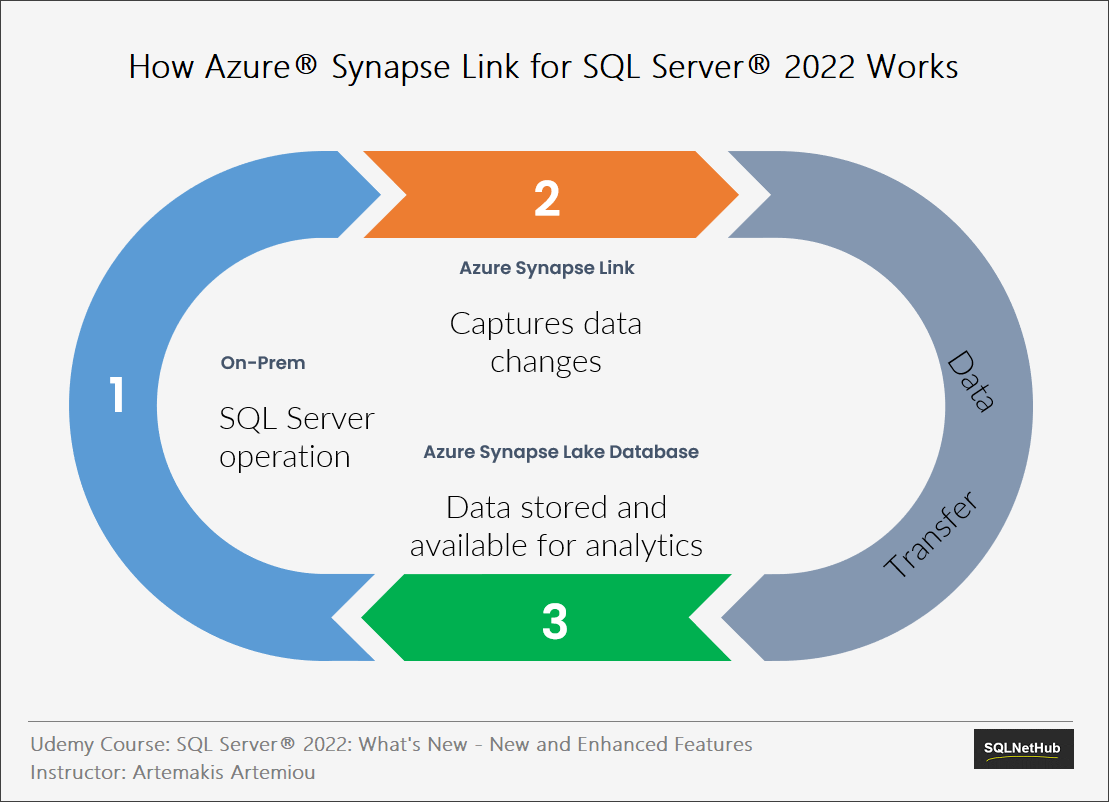Hi friends, in this article, we will be discussing about the Azure Synapse Link in SQL Server 2022. Note that this topic, is also part of my course on Udemy “SQL Server 2022: What’s New – New and Enhanced Features“, so feel free to check it out on Udemy.
What is Azure Synapse Analytics?
Azure Synapse Analytics, is a powerful analytics service on the Azure Cloud.
In order to provide its rich analytics capabilities, it combines Data Integration, Enterprise Data Warehousing and Big Data Analytics.
In addition to the above, Azure Synapse Analytics, also provides “database templates”, which are industry-specific schema definitions for quickly creating lake databases.
Examples of Database Templates in Azure Synapse Analytics
Some examples of database templates that can be used in Azure Synapse Analytics are:
- Banking
- Consumer Goods
Fund Management - Life Insurance & Annuities
- Property and Casualty Insurance
- Retail
How Azure Synapse Link for SQL Server 2022 Works
Once set up, the way Azure Synapse Link for SQL Server 2022 works, is to automatically capture data changes in SQL Server it to to Azure Synapse Analytics, by pushing only what’s new or what’s changed.
Note that this is done in the background and it is near-real time.
In order to better understand how Azure Synapse Link for SQL Server 2022 works, feel free to check the below infographic that I have created:
Benefits of Using Azure Synapse Link for SQL Server 2022
Below, we list some of the main benefits of using Azure Synapse Link for SQL Server 2022:
- Near-real time data analytics
- You can query data using either serverless or dedicated options in Azure
- Hybrid transactional and analytical processing with minimal impact on operational systems
- No need for manually-maintained ETL processes
Learn More About What’s New in SQL Server 2022 – Enroll to the Course!
Feel free to check our course on Udemy, titled “SQL Server 2022: What’s New – New and Enhanced Features“.
Via the course, you will learn all about the new features and enhancements in SQL Server 2022, via a rich set of high-quality lectures, infographics and step-by-step live demonstrations.

Watch the video lecture:
Watch the course preview:
Featured Online Courses:
- SQL Server 2022: What’s New – New and Enhanced Features
- Working with Python on Windows and SQL Server Databases
- Introduction to Azure Database for MySQL
- Boost SQL Server Database Performance with In-Memory OLTP
- Introduction to Azure SQL Database for Beginners
- Essential SQL Server Administration Tips
- SQL Server Fundamentals – SQL Database for Beginners
- Essential SQL Server Development Tips for SQL Developers
- Introduction to Computer Programming for Beginners
- .NET Programming for Beginners – Windows Forms with C#
- SQL Server 2019: What’s New – New and Enhanced Features
- Entity Framework: Getting Started – Complete Beginners Guide
- Data Management for Beginners – Main Principles
- A Guide on How to Start and Monetize a Successful Blog
Read Also:
- SQL Server 2022: What’s New – New and Enhanced Features (Course Preview)
- SQL Server 2022 Generally Available!
- An existing History Table cannot be specified with LEDGER=ON – How to Resolve
- SQL Server 2022 Overview: A Hybrid Data Platform
- What is Data Management and why it is Important?
- What is Data Security and which are its Main Characteristics?
- Data Security vs. Data Privacy
- What are NoSQL Databases?
- Differences Between Batch and Streaming Data
- What is Data Compliance within the Data Management Scope?
- How to Connect to SQL Server Databases from a Python Program
- How to Resolve: [IM002] [Microsoft][ODBC Driver Manager] Data source name not found and no default driver specified (0) (SQLDriverConnect)
- Useful Python Programming Tips
- Main Data Structures in Python
- Working with Python on Windows and SQL Server Databases (Course Preview)
- How to Write to a Text File from a C++ Program
- How to Establish a Simple Connection from a C# Program to SQL Server
- The timeout period elapsed prior to obtaining a connection from the pool
- Closing a C# Application (including hidden forms)
- Changing the startup form in a C# project
- Using the C# SqlParameter Object for Writing More Secure Code
- Cannot implicitly convert type ‘string’ to ‘System.Windows.Forms.DataGridViewTextBoxColumn
Check our online courses!
Check our eBooks!
Subscribe to our YouTube channel!
Subscribe to our newsletter and stay up to date!
Rate this article:
Reference: SQLNetHub.com (https://www.sqlnethub.com)
© SQLNetHub
Artemakis Artemiou is a seasoned Senior Database and AI/Automation Architect with over 20 years of expertise in the IT industry. As a Certified Database, Cloud, and AI professional, he has been recognized as a thought leader, earning the prestigious Microsoft Data Platform MVP title for nine consecutive years (2009-2018). Driven by a passion for simplifying complex topics, Artemakis shares his expertise through articles, online courses, and speaking engagements. He empowers professionals around the globe to excel in Databases, Cloud, AI, Automation, and Software Development. Committed to innovation and education, Artemakis strives to make technology accessible and impactful for everyone.