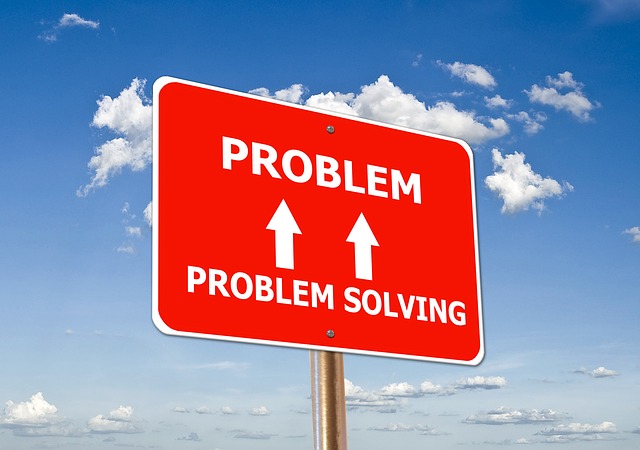This post provides a fix suggestion for the error message “VS Shell Installation has Failed with Exit Code 1638“, when trying to install SQL Server 2016 features on a Windows Server.
When you Might Get this Error?
You might get the “VS Shell Installation has Failed with Exit Code 1638” error message when trying to install specific SQL Server 2016 features on a Windows Server.
For example, you might get this error, when trying to install SQL Server Integration Services (SSIS) on a Windows Server.
Why you Might Get this Error?
The reason for getting this error is because, certain SQL Server 2016 features, in our example SSIS, have as a prerequisite “Visual C++ Redistributable for Visual Studio 2015”.
So, if you don’t have these redistributables (x86 and/or x64) on the specific server, that’s why you get the “VS Shell Installation has Failed with Exit Code 1638” error message.
How to Resolve the Issue
The above issue, can be easily resolved, by installing “Visual C++ Redistributable for Visual Studio 2015” (you can get it from here).
If however you already have a higher version of the Visual C++ Redistributable installed, for example Visual C++ Redistributable for Visual Studio 2017, you will have to uninstall this first in order to be able to install the 2015 version and after that, you can re-install the 2017 version as well.
So the workflow for fixing the specific issue would be:
- Uninstall Visual C++ Redistributable for Visual Studio 2017 (if installed)
- Install Visual C++ Redistributable for Visual Studio 2015 (x86 and/or x64 or both – you can get it from here)
- Re-install Visual C++ Redistributable for Visual Studio 2017 (if was installed in the first place – you can get it from here)
- Try again to install the SQL Server 2016 feature that you are trying to install
Note: Under certain circumstances, a restart might be required.
Strengthen your SQL Server Administration Skills – Enroll to our Online Course!
Check our online course on Udemy titled “Essential SQL Server Administration Tips” (special limited-time discount included in link).
Via the course, you will learn essential hands-on SQL Server Administration tips on SQL Server maintenance, security, performance, integration, error handling and more. Many live demonstrations and downloadable resources included!

Featured Online Courses:
- AI Essentials: A Beginner’s Guide to Artificial Intelligence
- SQL Server 2022: What’s New – New and Enhanced Features
- Working with Python on Windows and SQL Server Databases
- Introduction to Azure Database for MySQL
- Boost SQL Server Database Performance with In-Memory OLTP
- Introduction to Azure SQL Database for Beginners
- Essential SQL Server Administration Tips
- SQL Server Fundamentals – SQL Database for Beginners
- Essential SQL Server Development Tips for SQL Developers
- Introduction to Computer Programming for Beginners
- .NET Programming for Beginners – Windows Forms with C#
- SQL Server 2019: What’s New – New and Enhanced Features
- Entity Framework: Getting Started – Complete Beginners Guide
- Data Management for Beginners – Main Principles
- A Guide on How to Start and Monetize a Successful Blog
Read Also:
- SQL Server Installation and Setup Best Practices
- The TempDB System Database in SQL Server
- Where are temporary tables stored in SQL Server?
- SQL Server 2016: TempDB Enhancements
- tempdb growth
- Introduction to SQL Server Machine Learning Services
- Essential SQL Server Administration Tips
- …more
Subscribe to our newsletter and stay up to date!
Subscribe to our YouTube channel (SQLNetHub TV)
Easily generate snippets with Snippets Generator!
Secure your databases using DBA Security Advisor!
Generate dynamic T-SQL scripts with Dynamic SQL Generator!
Check our latest software releases!
Check our eBooks!
Rate this article:
Reference: SQLNetHub.com (https://www.sqlnethub.com)
© SQLNetHub
Artemakis Artemiou is a seasoned Senior Database and AI/Automation Architect with over 20 years of expertise in the IT industry. As a Certified Database, Cloud, and AI professional, he has been recognized as a thought leader, earning the prestigious Microsoft Data Platform MVP title for nine consecutive years (2009-2018). Driven by a passion for simplifying complex topics, Artemakis shares his expertise through articles, online courses, and speaking engagements. He empowers professionals around the globe to excel in Databases, Cloud, AI, Automation, and Software Development. Committed to innovation and education, Artemakis strives to make technology accessible and impactful for everyone.