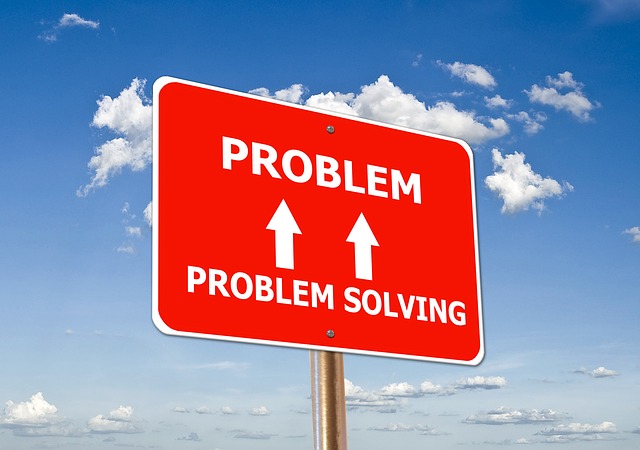Sometimes, under certain circumstances, when trying to edit an existing or create a new maintenance plan in SQL Server, using SSMS, just when you try to save the maintenance plan, it might happen to get the error message “No Description Found“.
How to Resolve the “No Description Found” Error
There is a series of things that you can try, towards resolving the “No Description Found” error.
What to Try First
To this end, you can first try the following:
- Make sure that your SQL Server instance is patched with the latest Service Pack
- Make sure that the version of SQL Server Management Studio (SSMS) that you are using, supports the SQL Server instance version you are connecting to. For example SSMS v18 supports connecting up to SQL Server 2008/R2.
If nothing of the above helps, there is something else you can try.
What to Try if the Above did not Help
SQL Server Management Studio, among other, uses the COM Library, that is why after all, sometimes ole32.dll is mentioned in different stack trace error messages.
To this end, you can try re-registering ole32.dll on the client PC on which you are using SQL Server Management Studio (SSMS) (not the server) and experiencing the “No Description Found” error when managing a maintenance plan.
Therefore, you can try running the below command on the Windows command prompt:
regsvr32.exe ole32.dll
The above command, will use the Windows built-in tool regsvr32, in order to re-register ole32.dll, which is part of Windows COM Library.
Therefore, after re-registering ole32.dll, you can try restarting SSMS, and then try again to create or manage the maintenance plan, hopefully this time, without any errors.
Check our Online Courses
We try to explain technical stuff with simplicity and with a “straight to the point” mentality. If you liked our article and our approach of explaining tech stuff, then you should definitely check our online courses.
We regularly update all our courses with additional educational material in order to keep them up to date, and after you enroll to a course, among other, you get lifetime access.
Learn How to Maintain Healthy SQL Server Instances and Databases!
Check our course on Udemy titled “Essential SQL Server Administration Tips” (special limited-time discount included in link).
Learn essential hands-on SQL Server Administration tips on SQL Server maintenance, security, performance, integration, error handling and more. Many live demonstrations and downloadable resources included!

Featured Online Courses:
- Data Management for Beginners – Main Principles (New)
- Introduction to Azure Database for MySQL
- Working with Python on Windows and SQL Server Databases
- Boost SQL Server Database Performance with In-Memory OLTP
- Introduction to Azure SQL Database for Beginners
- Essential SQL Server Administration Tips
- SQL Server Fundamentals – SQL Database for Beginners
- Essential SQL Server Development Tips for SQL Developers
- Introduction to Computer Programming for Beginners
- .NET Programming for Beginners – Windows Forms with C#
- Introduction to SQL Server Machine Learning Services
- SQL Server 2019: What’s New – New and Enhanced Features
- Entity Framework: Getting Started – Complete Beginners Guide
- How to Import and Export Data in SQL Server Databases
- Learn How to Install and Start Using SQL Server in 30 Mins
- A Guide on How to Start and Monetize a Successful Blog
Read Also:
- Essential SQL Server Development Tips for SQL Developers
- Introduction to Computer Programming for Beginners (Course Preview)
- The TempDB System Database in SQL Server
- SQL Server Installation and Setup Best Practices
- The feature you are trying to use is on a network resource that is unavailable
- SQL Server 2016: TempDB Enhancements
- tempdb growth
- Introduction to SQL Server Machine Learning Services
- Essential SQL Server Administration Tips
- What are SQL Server Statistics and Where are they Stored?
- Tip of the Week No.1 – SQL Server Always Encrypted
- Tip of the Week No.3 – TempDB Settings During Installation
- Tip of the Week No.6 – About SQL Server Temporary Tables
- Tip of the Week No.18 – Benefits of Using Database Stored Procedures
- Data Management for Beginners – Main Principles (Course Preview)
- Check all our Weekly Tips!
Subscribe to our newsletter and stay up to date!
Subscribe to our YouTube channel (SQLNetHub TV)
Easily generate snippets with Snippets Generator!
Secure your databases using DBA Security Advisor!
Generate dynamic T-SQL scripts with Dynamic SQL Generator!
Check our latest software releases!
Check our eBooks!
Rate this article:
Reference: SQLNetHub.com (https://www.sqlnethub.com)
© SQLNetHub
Artemakis Artemiou is a seasoned Senior Database and AI/Automation Architect with over 20 years of expertise in the IT industry. As a Certified Database, Cloud, and AI professional, he has been recognized as a thought leader, earning the prestigious Microsoft Data Platform MVP title for nine consecutive years (2009-2018). Driven by a passion for simplifying complex topics, Artemakis shares his expertise through articles, online courses, and speaking engagements. He empowers professionals around the globe to excel in Databases, Cloud, AI, Automation, and Software Development. Committed to innovation and education, Artemakis strives to make technology accessible and impactful for everyone.