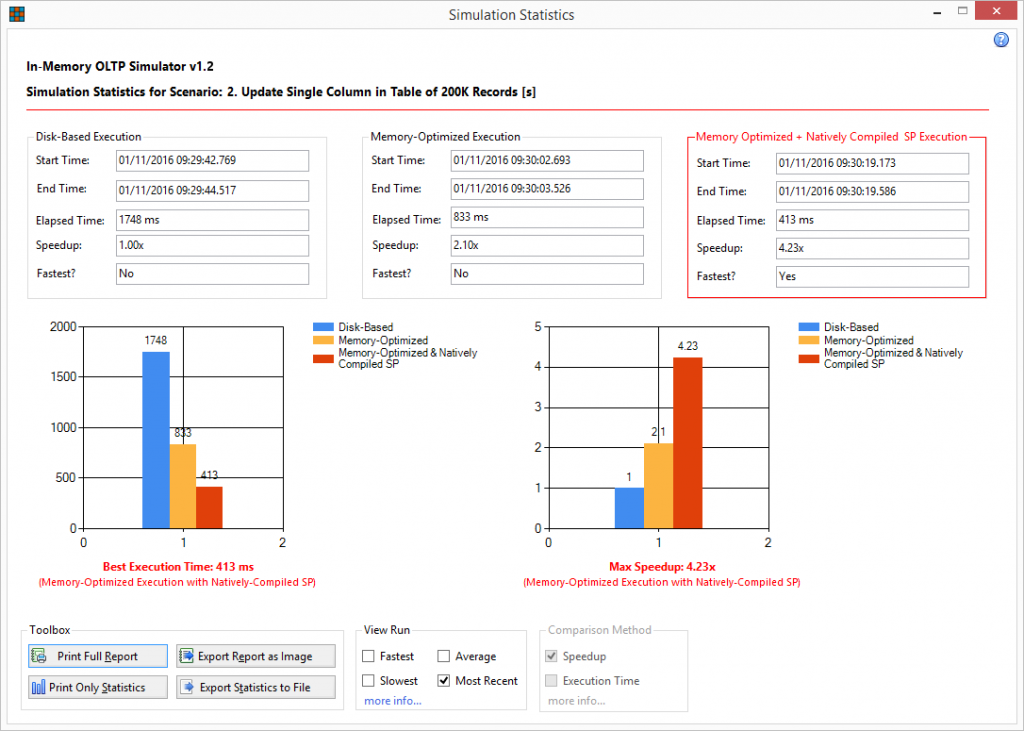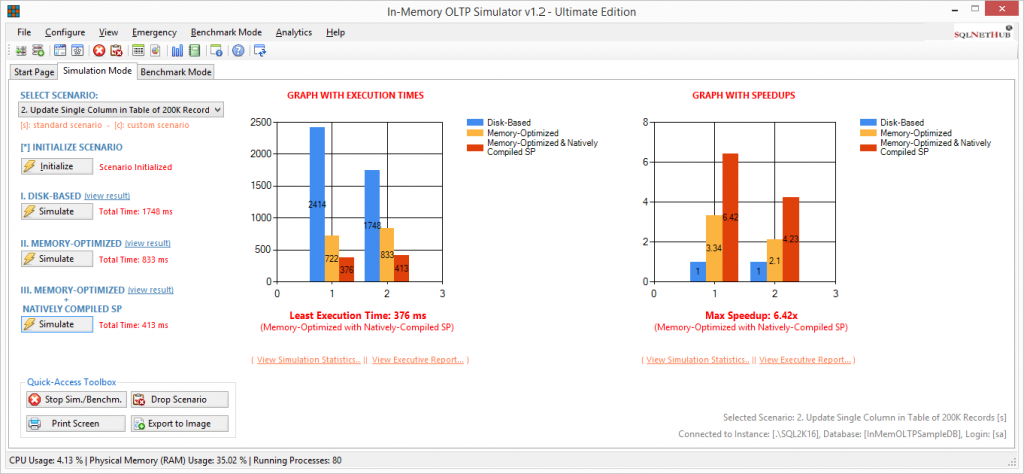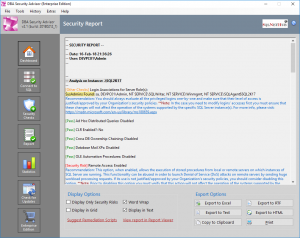In-Memory OLTP Simulator Frequently Asked Questions (FAQ):
- What is In-Memory OLTP Simulator?
In-Memory OLTP Simulator is third-party tool that allows the user to easily create and run scenarios with different workloads against the In-Memory OLTP Engine of SQL Server®.
- What is a Simulation Scenario?
A simulation scenario is a set of table and stored procedure definitions that generated the data structures, workload and processes that run during a simulation in In-Memory OLTP Simulator.
- Which editions of SQL Server® can be used?
In-Memory OLTP Simulator connects and generates its database only in SQL Server editions that support In-Memory OLTP. Currently this is support in the Evaluation, Developer and Enterprise editions of SQL Server 2014, SQL Server 2016 and SQL Server 2017.
- What are the differences between the Trial and Ultimate Editions?
The Trial Edition which is free with a time limitation of 14-days, allows running only the six standard scenarios available in the tool. The Ultimate Edition in addition to the basic functionality it allows to create and use custom simulation scenarios, generate and use multiple simulation databases as well as access the Executive Report functionality.
- Can I modify standard scenarios?
Standard scenarios cannot be modified neither in the Trial or the Ultimate Editions. However, as an additional functionality for all users of the tool, the use can change the number of records for all standard scenarios with maximum number 1 million records.
- Can I change the number of records for standard scenarios?
Yes, you can change the number of records for standard scenarios within the range of 100K – 1M records. You can perform this action from Configure – Scenario Manager.
- What are the system requirements for using In-Memory OLTP Simulator?
You can find all system requirements at the download page of the tool.
- Can I generate and connect to multiple Simulator databases?
Yes, you can do this in the Ultimate Edition.
- In case a simulation is taking too long can I interrupt it?
You can forcibly stop the simulation using the functionality provided under the “Emergency” menu. I.e. you can choose to “Stop Simulation” as well as “Drop Scenario” in order to free-up any resources occupied by the scenario’s execution.
- What does “Initialize Scenario” do?
It creates all the data structures as defined in the selected simulation scenario’s definition as well as it prepares the data to be processed (i.e. sample data generation, or data from other sources).
- What is “Disk-Based” mode?
In Disk-Based execution mode, all tables are stored in disk storage. This is the “traditional” execution mode which can be found in all Relational Database Management Systems (RDBMs). The Disk-Based mode is considered as the baseline for all simulations.
- What is “Memory-Optimized” mode?
In Memory-Optimized execution mode, all tables are loaded and processed in-memory. Under this mode, memory-optimized tables can be also combined with disk-based tables if this better suits the user’s needs.
- What is “Memory-Optimized” with “Natively-Compiled Stored Procedure” mode?
In Memory-Optimized with Natively-Compiled Stored Procedure execution mode, the full power of SQL Server® In-Memory OLTP Engine is being utilized. Along with the memory-optimized data structures, a new special type of SQL Server® stored procedure is used. Natively compiled stored procedures are compiled when they are created (in contrast to the disk-based stored procedures where they are compiled at their first execution) thus achieving significantly faster execution.
Learn More About SQL Server In-Memory Optimization – Enroll to the Course!
We recommend enrolling to our online course titled “Boost SQL Server Database Performance with In-Memory OLTP” and learn how to harness the power of SQL Server’s In-Memory Optimization and boost the performance of your data processes!
In this course, you will learn all about SQL Server’s In-Memory Database Processing Engine also known as In-Memory OLTP. To this end, you will learn how to enable In-Memory OLTP in SQL Server, what memory-optimized tables and natively-compiled stored procedures are, as well as, how to boost the performance of your data processes using this powerful SQL Server feature.

Upgrade your Tech Skills – Learn all about Azure SQL Database
Enroll to our online course on Udemy titled “Introduction to Azure SQL Database for Beginners” and get lifetime access to high-quality lessons and hands-on guides about all aspects of Azure SQL Database.

Featured Online Courses:
- SQL Server 2022: What’s New – New and Enhanced Features
- Working with Python on Windows and SQL Server Databases
- Introduction to Azure Database for MySQL
- Boost SQL Server Database Performance with In-Memory OLTP
- Introduction to Azure SQL Database for Beginners
- Essential SQL Server Administration Tips
- SQL Server Fundamentals – SQL Database for Beginners
- Essential SQL Server Development Tips for SQL Developers
- Introduction to Computer Programming for Beginners
- .NET Programming for Beginners – Windows Forms with C#
- SQL Server 2019: What’s New – New and Enhanced Features
- Entity Framework: Getting Started – Complete Beginners Guide
- Data Management for Beginners – Main Principles
- A Guide on How to Start and Monetize a Successful Blog
Read Also:
- How to Patch a SQL Server Failover Cluster
- How to Patch a Standalone SQL Server Instance
- How to Add a Database to a SQL Server Availability Group Using T-SQL
- Top 10 SQL Server DBA Daily Tasks List
- The “Public” Database Role in SQL Server
- Encrypting a SQL Server Database Backup
- Learn Azure Data Lake Analytics by Example
- Azure Cosmos DB: Learn by Example
- How to Create an Azure SQL Server Virtual Machine
- How to Backup a SQL Server Database from On-Premises to Azure Storage
- … all our SQL Server Administration Articles
Check our Database Security and Administration Tool: DBA Security Advisor
DBA Security Advisor: Secure your SQL Server instances by scanning multiple instances against a rich set of security checks, and by getting recommendations and remediation steps.
Check our online courses!
Check our eBooks!
Subscribe to our YouTube channel!
Subscribe to our newsletter and stay up to date!
Benchmark SQL Server memory-optimized tables with In-Memory OLTP Simulator.
Rate this article:
Reference: SQLNetHub.com (https://www.sqlnethub.com)
© SQLNetHub
Artemakis Artemiou is a seasoned Senior Database and AI/Automation Architect with over 20 years of expertise in the IT industry. As a Certified Database, Cloud, and AI professional, he has been recognized as a thought leader, earning the prestigious Microsoft Data Platform MVP title for nine consecutive years (2009-2018). Driven by a passion for simplifying complex topics, Artemakis shares his expertise through articles, online courses, and speaking engagements. He empowers professionals around the globe to excel in Databases, Cloud, AI, Automation, and Software Development. Committed to innovation and education, Artemakis strives to make technology accessible and impactful for everyone.