In-Memory OLTP in SQL Server 2014 or later is a powerful engine integrated into the SQL Server Engine, optimized for Online Transaction Processing (OLTP). In-Memory Optimization in SQL Server, has certain characteristics and can help increasing performance in a great number of scenarios.
A Short Description of the SQL Server In-Memory OLTP Technology
If I was about to describe this technology in two simple sentences I would do so with the below:
- It eliminates both locks and latches with an optimistic multi-version concurrency control mechanism.
- It introduces memory-optimized tables and natively-compiled stored procedures.
But In-Memory Optimization achieves significant speedups so why say it depends”?
Best-Suited Workload Types for In-Memory Optimization in SQL Server
- High Data Insert Rate
- Examples: Smart Metering, System Telemetry
- Read Performance and Scale
- Example: Social Network Browsing
- Compute Heavy Data Processing
- Examples: Manufacturing supply chains or retailers
- Low latency Execution
- Examples: Online Gaming Platforms, Capital Markets
- Session State Management
- Example: Managing sessions (i.e. user requests, etc.) for a heavily-visited websites
This of course does not mean that other workload types that are not in the above list cannot benefit from In-Memory Optimization but for them a more thorough investigation/study will be required.
How to Check if In-Memory Optimization in SQL Server can Help You
There are many ways to investigate if using In-Memory Optimization in SQL Server could give you the performance gain for you are looking for:
-
- Reading Case Studies
- Different Tests
- Using Memory Optimization Advisor Tool in SQL server
Learn more about In-Memory OLTP in SQL Server – Enroll to the Course!
We recommend enrolling to our online course titled “Boost SQL Server Database Performance with In-Memory OLTP” and learn how to harness the power of SQL Server’s In-Memory Optimization and boost the performance of your data processes!
In this course, you will learn all about SQL Server’s In-Memory Database Processing Engine also known as In-Memory OLTP. To this end, you will learn how to enable In-Memory OLTP in SQL Server, what memory-optimized tables and natively-compiled stored procedures are, as well as, how to boost the performance of your data processes using this powerful SQL Server feature.

Video: How to Create a SQL Server In-Memory OLTP-Enabled Database
Course Video Preview: Boost SQL Server Database Performance with In Memory OLTP
Introducing In-Memory OLTP Simulator: A Simulation Tool for In-Memory OLTP
-
- Disk-Based
- Memory-Optimized
- Memory-Optimized with Natively-Compiled Stored Procedure
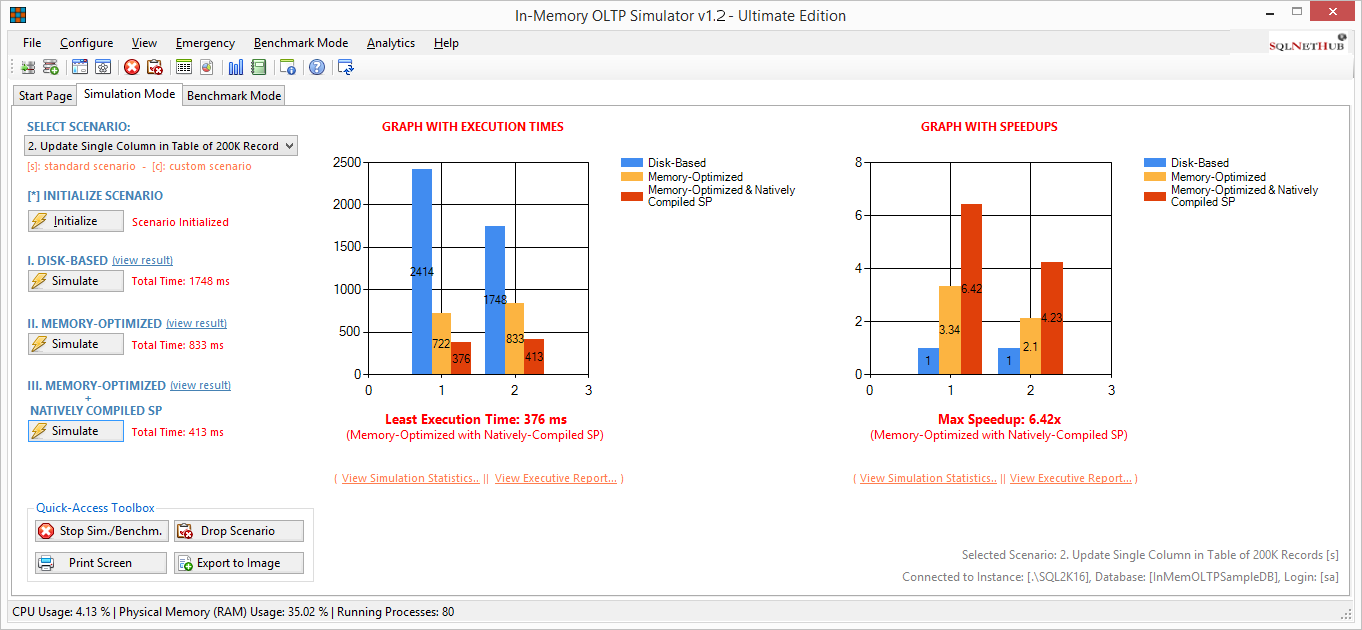
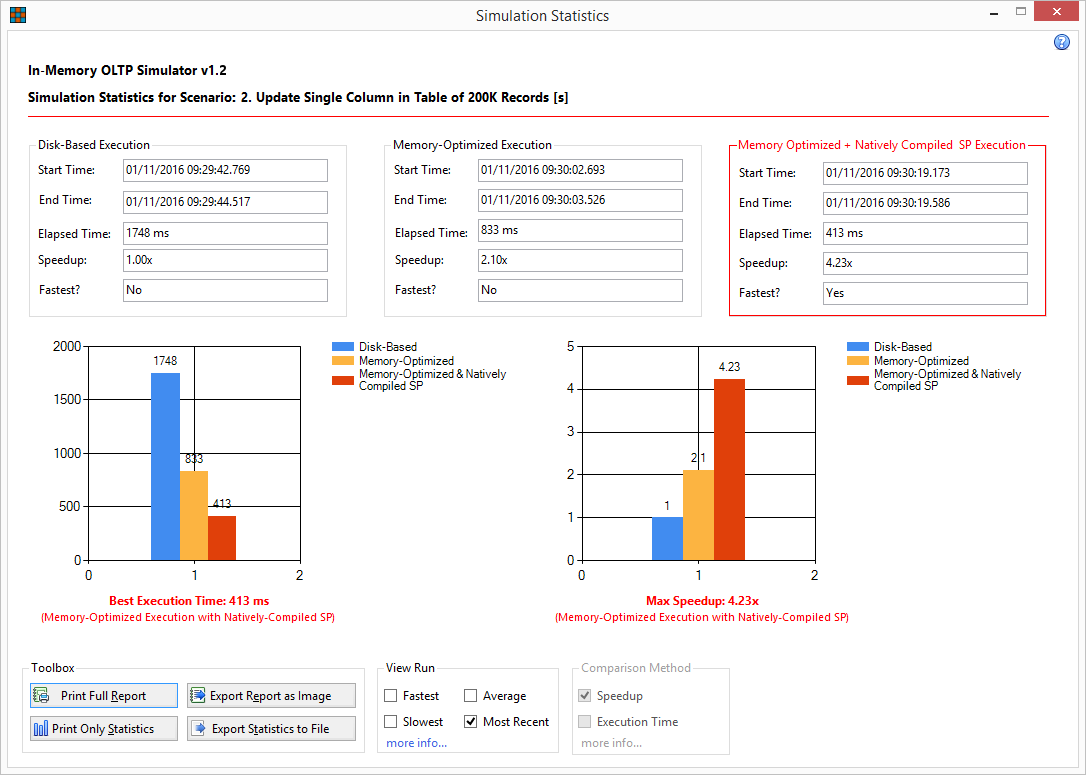
Featured Online Courses:
- SQL Server 2022: What’s New – New and Enhanced Features
- Working with Python on Windows and SQL Server Databases
- Introduction to Azure Database for MySQL
- Boost SQL Server Database Performance with In-Memory OLTP
- Introduction to Azure SQL Database for Beginners
- Essential SQL Server Administration Tips
- SQL Server Fundamentals – SQL Database for Beginners
- Essential SQL Server Development Tips for SQL Developers
- Introduction to Computer Programming for Beginners
- .NET Programming for Beginners – Windows Forms with C#
- SQL Server 2019: What’s New – New and Enhanced Features
- Entity Framework: Getting Started – Complete Beginners Guide
- Data Management for Beginners – Main Principles
- A Guide on How to Start and Monetize a Successful Blog
Read Also:
- Boost SQL Server Database Performance with In-Memory OLTP (Course Preview)
- Frequently Asked Questions About SQL Server In-Memory OLTP
- Introducing In-Memory Optimization in SQL Server
- In-Memory Optimization in SQL Server: A Simple Experiment
- Getting Started with SQL Server In-Memory OLTP – Part 1
- Getting Started with SQL Server In-Memory OLTP – Part 2
- Tip of the Week No.13- SQL Server Support for In-Memory OLTP
- Where are temporary tables stored in SQL Server?
- SQL Server 2016: TempDB Enhancements
- tempdb growth
- …more
Check our other related SQL Server Performancearticles.
Check our online courses!
Check our eBooks!
Subscribe to our YouTube channel!
Subscribe to our newsletter and stay up to date!
Rate this article:
Reference: SQLNetHub.com (https://www.sqlnethub.com)
© SQLNetHub
Artemakis Artemiou is a seasoned Senior Database and AI/Automation Architect with over 20 years of expertise in the IT industry. As a Certified Database, Cloud, and AI professional, he has been recognized as a thought leader, earning the prestigious Microsoft Data Platform MVP title for nine consecutive years (2009-2018). Driven by a passion for simplifying complex topics, Artemakis shares his expertise through articles, online courses, and speaking engagements. He empowers professionals around the globe to excel in Databases, Cloud, AI, Automation, and Software Development. Committed to innovation and education, Artemakis strives to make technology accessible and impactful for everyone.

