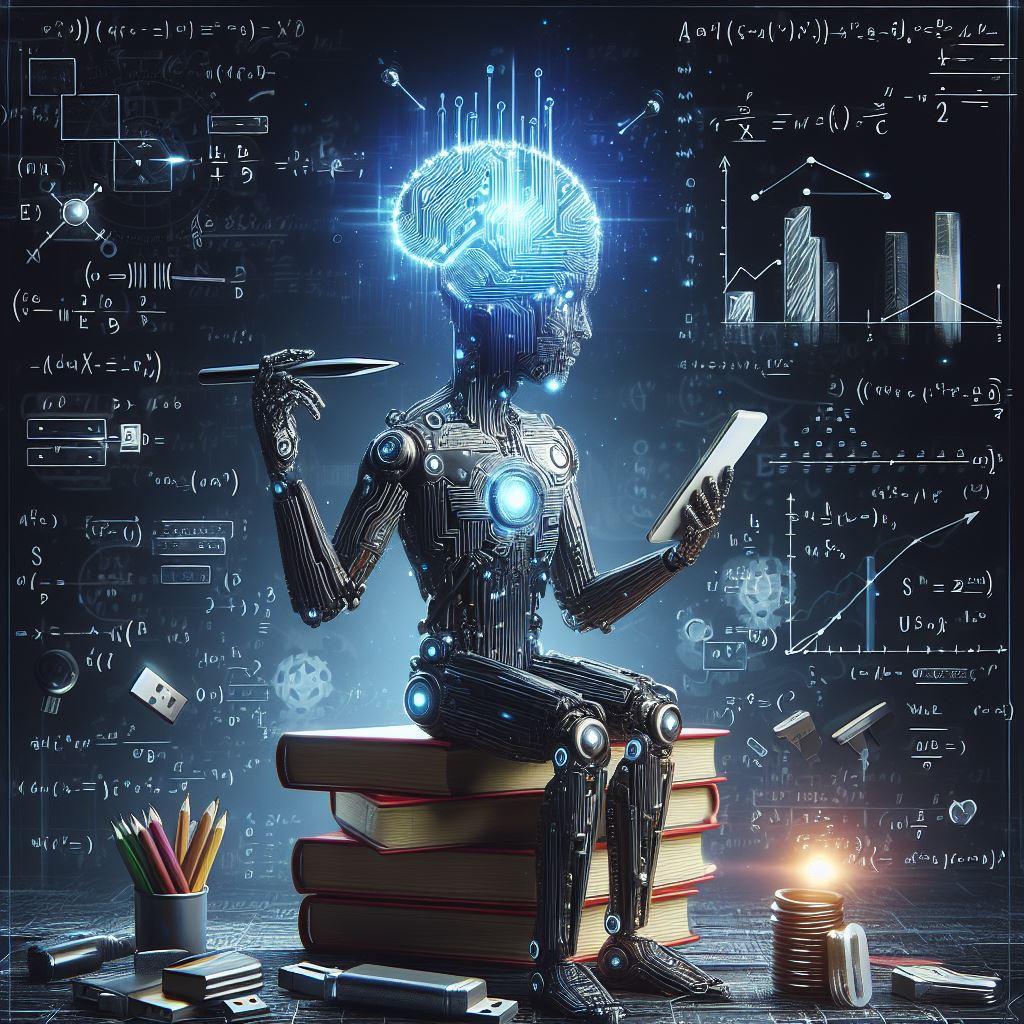Hi friends, in this post, we will be discussing about, how you can easily resolve the “IndexError: list index out of range” error when coding in Python. This is a common runtime error message you might get under certain circumstances, when coding in Python.
Reproducing the “IndexError” Python Error
In order to better understand the conditions under which we can get this runtime error, let’s reproduce it via an example.
To this end, let’s try to execute the following command in Python:
vehicles=["car", "train", "bike"] print(vehicles[1]) print(vehicles[2]) print(vehicles[3])
If we execute the above code in Python, we will get the following runtime error:
print(vehicles[3])
IndexError: list index out of range
How to Resolve the Error
In order to resolve the above (and similar) errors, first we need to clearly understand that, the numbering of elements in an array, begins from 0 (not 1).
Therefore, in the above array, the index begins from 0 and goes up to 2, since there are 3 elements in the array. That means that, in the specific example, if we enter an index number above 2, we will get the “list index out of range” error.
To this end, the correct way of referencing the array’s elements is:
- vehicles[0]
- vehicles[1]
- vehicles[2]
- …
So, if we change the previous code example as per the below new example, our Python code won’t be generating a runtime error:
vehicles=["car", "train", "bike"] print(vehicles[0]) print(vehicles[1]) print(vehicles[2])
Frequently Asked Questions
Below, I include some useful frequently asked questions about this topic that provide more information about the error message and common scenarios.
Are there any other common scenarios in Python programming that could lead to an “IndexError: list index out of range” error, aside from accessing elements beyond the array’s length?
Yes. Apart from trying to access elements beyond the length of a list, there are other situations where this error can occur. For instance, when working with nested lists or multidimensional arrays, if the index is incorrectly specified for any dimension, it can result in an “IndexError” as well. Additionally, if the list is empty and an attempt is made to access its elements, this error will also be raised.
Is there a way to dynamically handle cases where the index might exceed the length of the list without causing a runtime error?
Yes, Python provides mechanisms to handle such situations gracefully. One common approach is to use conditional statements or exception handling techniques, such as the “try-except” block, to catch the “IndexError” and perform alternative actions or provide appropriate feedback to the user. Another method is to use built-in functions like “len()” to dynamically determine the length of the list and adjust the indexing accordingly to avoid going out of bounds.
Please provide some guidance on how to debug or prevent “IndexError” errors in Python code, especially in more complex programs where tracking array indices becomes challenging
When working with complex programs, it’s essential to adopt good programming practices to minimize the occurrence of “IndexError” errors. This includes thorough testing of the code, using proper variable initialization, and validating user inputs to ensure they are within the expected range. Additionally, leveraging debugging tools and techniques provided by IDEs or Python libraries can help identify and fix issues related to array indices more efficiently. Commenting and documenting code sections that involve array indexing can also aid in understanding and maintaining the codebase effectively.
Learn More About Python Data Access Programming with SQL Server
Enroll to our online course “Working with Python on Windows and SQL Server Databases” with an exclusive discount, and get started with Python data access programming for SQL Server databases, fast and easy!

Featured Online Courses:
- Working with Python on Windows and SQL Server Databases
- Introduction to Computer Programming for Beginners
- AI Essentials: A Beginner’s Guide to Artificial Intelligence
- Human-AI Synergy: Teams and Collaborative Intelligence
- SQL Server 2022: What’s New – New and Enhanced Features
- Introduction to Azure Database for MySQL
- Boost SQL Server Database Performance with In-Memory OLTP
- Introduction to Azure SQL Database for Beginners
- Essential SQL Server Administration Tips
- SQL Server Fundamentals – SQL Database for Beginners
- Essential SQL Server Development Tips for SQL Developers
- .NET Programming for Beginners – Windows Forms with C#
- SQL Server 2019: What’s New – New and Enhanced Features
- Entity Framework: Getting Started – Complete Beginners Guide
- Data Management for Beginners – Main Principles
- A Guide on How to Start and Monetize a Successful Blog
Read Also:
- Announcing the Arrival of “AI Essentials: A Beginner’s Guide to Artificial Intelligence”
- Python Data Access Fundamentals
- How to Connect to SQL Server Databases from a Python Program
- What is Abstraction in Object Oriented Programming?
- How to Run the SQL Server BULK INSERT Command from Within a Python Program
- Useful Python Programming Tips
- Main Data Structures in Python
- IndentationError: expected an indented block in Python – How to Resolve it
- Working with Python on Windows and SQL Server Databases (Course Preview)
- How to Write to a Text File from a C++ Program
- How to Establish a Simple Connection from a C# Program to SQL Server
- The timeout period elapsed prior to obtaining a connection from the pool
- Closing a C# Application (including hidden forms)
- Changing the startup form in a C# project
- Using the C# SqlParameter Object for Writing More Secure Code
- Cannot implicitly convert type ‘string’ to ‘System.Windows.Forms.DataGridViewTextBoxColumn
- Missing parentheses in call to ‘print’. did you mean print(…) – How to Resolve in Python
Check our online courses!
Check our eBooks!
Subscribe to our YouTube channel!
Subscribe to our newsletter and stay up to date!
Rate this article:
Reference: SQLNetHub.com (https://www.sqlnethub.com)
© SQLNetHub
Artemakis Artemiou is a seasoned Senior Database and AI/Automation Architect with over 20 years of expertise in the IT industry. As a Certified Database, Cloud, and AI professional, he has been recognized as a thought leader, earning the prestigious Microsoft Data Platform MVP title for nine consecutive years (2009-2018). Driven by a passion for simplifying complex topics, Artemakis shares his expertise through articles, online courses, and speaking engagements. He empowers professionals around the globe to excel in Databases, Cloud, AI, Automation, and Software Development. Committed to innovation and education, Artemakis strives to make technology accessible and impactful for everyone.