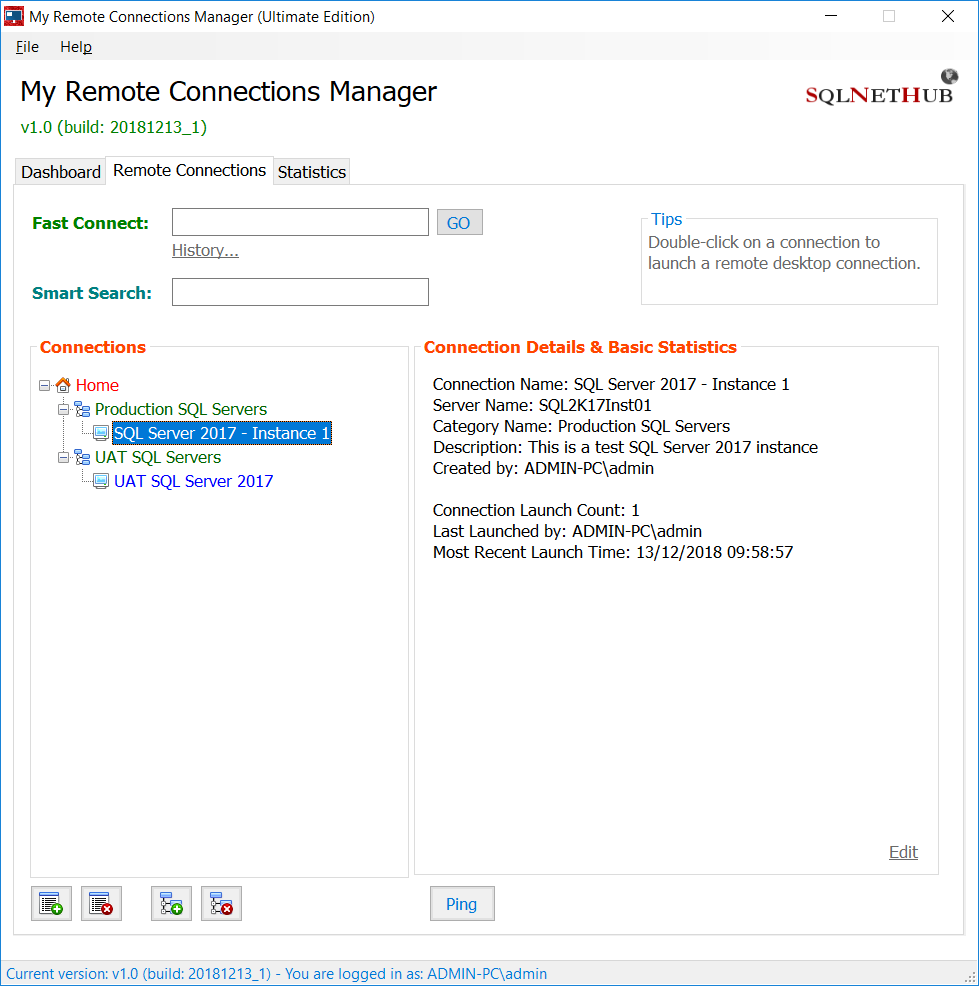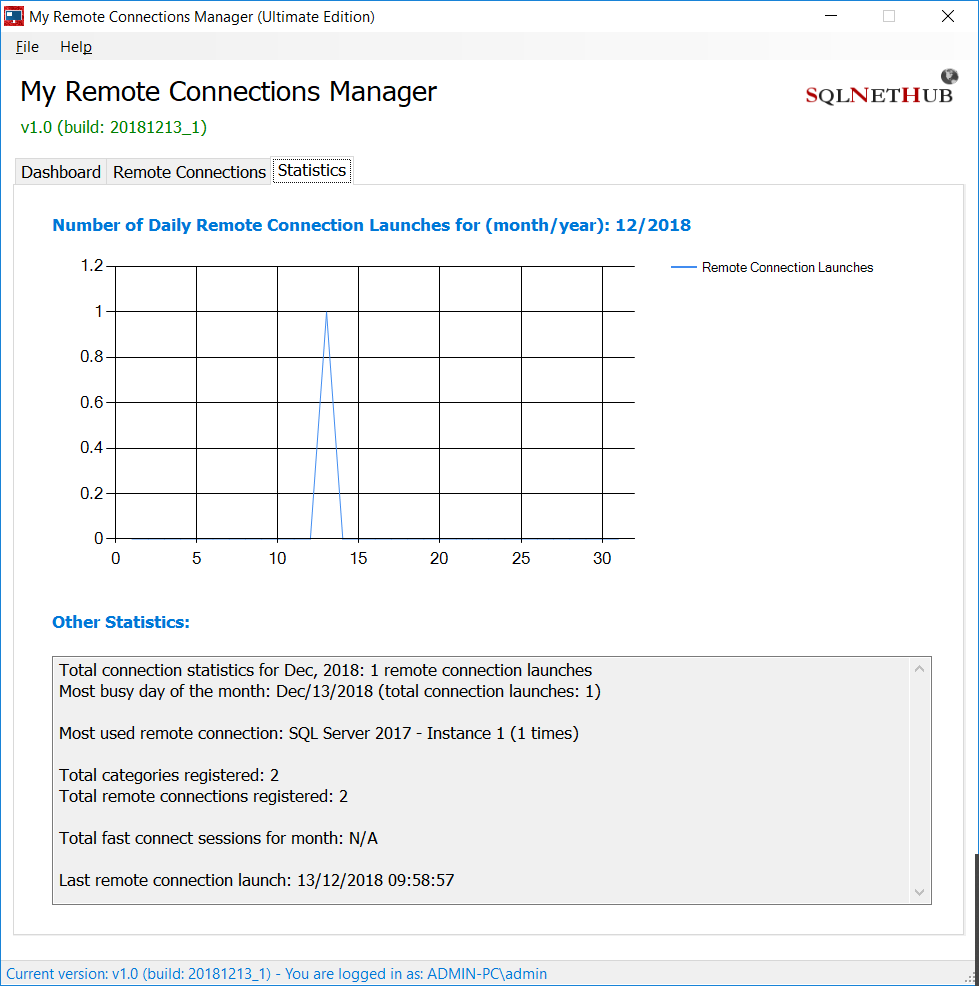Yesterday, we proudly announced the release of our brand new software tool “My Remote Connections Manager“. In this short post, we are introducing My Remote Connections Manager by describing its main features and explaining how it can help you in your daily IT tasks.
What is My Remote Connections Manager?
My Remote Connections Manager, is a lightweight software tool that can help you efficiently manage your Windows remote desktop connections. You can create and categorize remote connections, see useful statistics and more.
Main Features of My Remote Connections Manager
Below, we list the main features of the tool:
- Create and Edit Remote Desktop Connections
- Easily create and remote desktop connections, along with specifying useful information for each connection.
- Remote Connection Categories
- Organize your remote desktop connections in custom categories.
- Fast Connect
- No time to create a remote desktop connection? No problem! You can just connect to the remote Windows server/machine by just typing its network name or IP.
Fast Connect history.
- No time to create a remote desktop connection? No problem! You can just connect to the remote Windows server/machine by just typing its network name or IP.
- Statistics
- Get useful statistics for the current month’s remote desktop connections and fast connect actions.
- Encryption
- The connection-related information are stored with encryption.
Get the Free 14-Day Trial!
Get the free 14-day free trial version of My Remote Connections Manager. It is fully functional!
Try My Remote Connections Manager free for 14 days!
Check also:
- Snippets Generator: Create T-SQL code snippets for SQL Server Management Studio.
- DBA Security Advisor: Secure your SQL Server instances against security risks and misconfigurations.
- Dynamic SQL Generator: Generate dynamic T-SQL code from static and vice versa.
- In-Memory OLTP Simulator: Easily benchmark your own workload against SQL Server’s In-Memory OLTP Engine and see the performance improvements.
- …more software tools
Subscribe to our newsletter and stay up to date!
Check out our latest software releases!
Check out our eBooks!
Rate this article:
Reference: SQLNetHub.com (https://www.sqlnethub.com)
© 2018 SQLNetHub
Artemakis Artemiou is a seasoned Senior Database and AI/Automation Architect with over 20 years of expertise in the IT industry. As a Certified Database, Cloud, and AI professional, he has been recognized as a thought leader, earning the prestigious Microsoft Data Platform MVP title for nine consecutive years (2009-2018). Driven by a passion for simplifying complex topics, Artemakis shares his expertise through articles, online courses, and speaking engagements. He empowers professionals around the globe to excel in Databases, Cloud, AI, Automation, and Software Development. Committed to innovation and education, Artemakis strives to make technology accessible and impactful for everyone.