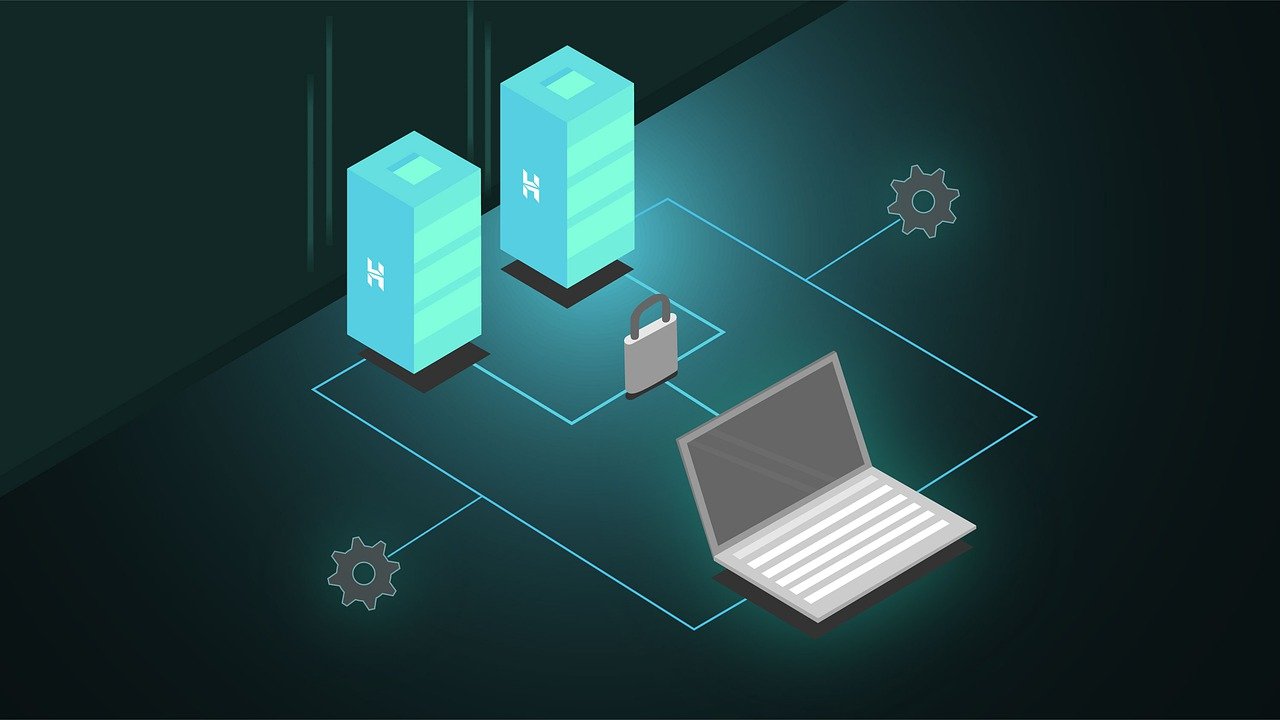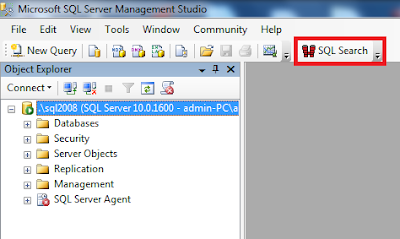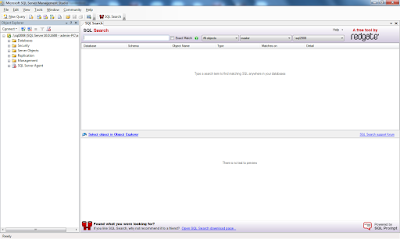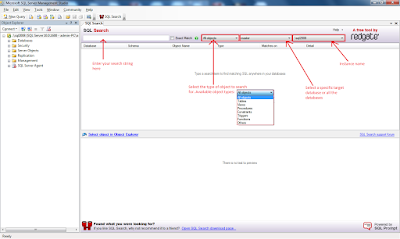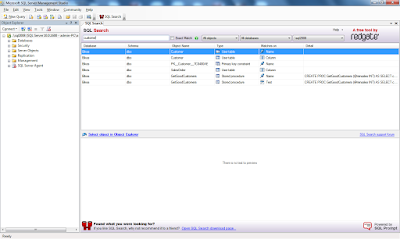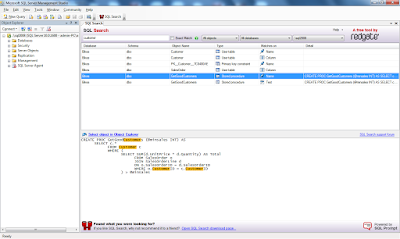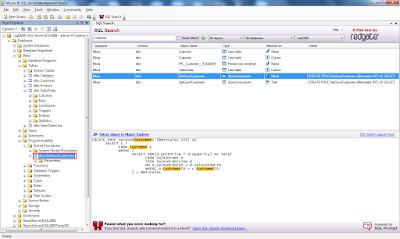Some time ago Red Gate released SQL Search, a SSMS add-in that allows the user to search for fragments of text within database objects in a SQL Server instance! Yes, I know, this is cool! 🙂
There are many scenarios where the tool can come in handy. For example, imagine trying to perform a modification in a table and there is a view using the “WITH SCHEMABINDING” option which binds the view to the schema of the specific table. So, in order to be able to perform the table schema modification you will first need to either modify or delete the view. So what can you do for finding any views, functions or any other objects that reference the table? You can search for such database objects referencing the table name in their definition.
Below I am presenting some screenshots illustrating the usage of the tool.
After installing SQL Search and starting SQL Server Management Studio, you will notice that there is a new add-in added:
When clicking on the SQL Search add-in you are presented with the following screen:
The following screenshot explains the main controls of the tool:
For this example, I typed the text “customer” and searched for all the database objects, in all the databases within the instance that reference it. To this end I was presented with the following screen:
When clicking on a programmability item, i.e. a stored procedure, you are also presented with a preview of its T-SQL code that among other references the database objects having the provided text fragment:
Then, by double-clicking on the item, or by clicking on the “Select object in Object Explorer” hyperlink, you are able to access the object via SSMS Object Explorer:
Another important thing is that the tool is free and you can download it from here 🙂
I hope you found this product review useful!
Check also – Our high-quality online courses:
- Boost SQL Server Database Performance with In-Memory OLTP
- Essential SQL Server Administration Tips
- SQL Server Fundamentals – SQL Database for Beginners
- Essential SQL Server Development Tips for SQL Developers
- The Philosophy and Fundamentals of Computer Programming
- .NET Programming for Beginners – Windows Forms with C#
- Introduction to SQL Server Machine Learning Services
- Introduction to Azure SQL Database for Beginners
- SQL Server 2019: What’s New – New and Enhanced Features
- Entity Framework: Getting Started – Complete Beginners Guide
- How to Import and Export Data in SQL Server Databases
- Learn How to Install and Start Using SQL Server in 30 Mins
- A Guide on How to Start and Monetize a Successful Blog
Rate this article:
Reference: SQLNetHub.com (https://www.sqlnethub.com)
© SQLNetHub
Artemakis Artemiou is a seasoned Senior Database and AI/Automation Architect with over 20 years of expertise in the IT industry. As a Certified Database, Cloud, and AI professional, he has been recognized as a thought leader, earning the prestigious Microsoft Data Platform MVP title for nine consecutive years (2009-2018). Driven by a passion for simplifying complex topics, Artemakis shares his expertise through articles, online courses, and speaking engagements. He empowers professionals around the globe to excel in Databases, Cloud, AI, Automation, and Software Development. Committed to innovation and education, Artemakis strives to make technology accessible and impactful for everyone.