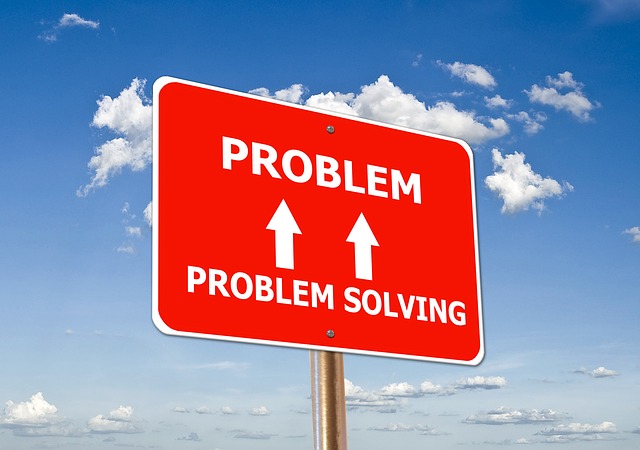In the world of .NET development, encountering CLR errors is not uncommon, and one of the most frequently faced issues is the “System.IO.IOException: The process cannot access the file because it is being used by another process.” error. In this article, we will be discussing about the possible root causes of this error and explore practical solutions to resolve it effectively.
About the “System.IO.IOException” Error
The “System.IO.IOException” error is typically triggered when a .NET application attempts to access a file while another process is using it exclusively. This exclusive usage by another process can prevent read, write, or delete operations, leading to the raised exception.
Common Causes
Below you can find some of the most common causes which could generate the “System.IO.IOException” error:
- File Locking: When a process opens a file with exclusive access (e.g., writing to it), it can prevent other processes from accessing the same file concurrently. This is a common situation when working with log files or databases.
- File Sharing Conflicts: In some cases, file access permissions or sharing settings might not be configured properly, leading to conflicts when multiple processes try to access the same file simultaneously.
- Delayed File Release: If a process fails to release the file handle properly, it can inadvertently keep the file locked even after completing its task, leading to conflicts with other processes.
- Antivirus or Backup Software: Certain antivirus or backup software can temporarily lock files to scan or back them up, causing conflicts with other processes trying to access the same files.
How to Resolve the Error
Below, you can find some techniques you can try for resolving the error:
- Implement File Locking Mechanisms: To avoid conflicts, ensure that your code includes appropriate file locking mechanisms to handle exclusive access situations. By using constructs like “lock” in C# or “Mutex” (Mutual Exclusion) objects, you can regulate file access among multiple processes.
- Close File Handles Properly: Always release file handles explicitly and promptly when they are no longer needed. Using “using” statements for file-related objects will help ensure timely disposal.
- Verify File Permissions and Sharing: Double-check the file access permissions and sharing settings to ensure that the files can be accessed concurrently by multiple processes when necessary.
- Use File I/O Asynchronously: Employ asynchronous file I/O operations when possible, as this can reduce the likelihood of file locking issues when multiple processes need access simultaneously.
- Temporarily Disable Antivirus or Backup Software or Set Exceptions: If you suspect that third-party software is causing the issue, try temporarily disabling the antivirus or backup software to see if it resolves the problem. However, exercise caution and only do this in a controlled environment. Also, you might consider setting exclusions for database files (i.e. mdf, ldf).
Discussion
The “System.IO.IOException: The process cannot access the file because it is being used by another process” CLR error can be challenging for .NET developers. Understanding the underlying causes and implementing appropriate solutions can ensure smooth file operations and enhance the reliability of your applications.
By following best practices, such as implementing file locking mechanisms, properly managing file handles, and verifying file permissions, you can minimize the occurrence of this error. Handling file I/O operations responsibly and employing asynchronous techniques will further improve the resilience of your applications.
Always remember that thorough testing and validation are crucial before deploying any changes to production environments. With a proactive approach and a sound understanding of file handling techniques, you can effectively tackle this CLR error and deliver robust and reliable .NET applications.
Learn more about SQL Server Development – Enroll to our Course!
Enroll to our online course titled “Essential SQL Server Development Tips for SQL Developers” (special limited-time discount included in link) and sharpen your SQL Server database programming skills via a large set of tips on T-SQL and database development techniques. The course, among other, features over than 30 live demonstrations!

Featured Online Courses:
- SQL Server 2022: What’s New – New and Enhanced Features
- Working with Python on Windows and SQL Server Databases
- Introduction to Azure Database for MySQL
- Boost SQL Server Database Performance with In-Memory OLTP
- Introduction to Azure SQL Database for Beginners
- Essential SQL Server Administration Tips
- SQL Server Fundamentals – SQL Database for Beginners
- Essential SQL Server Development Tips for SQL Developers
- Introduction to Computer Programming for Beginners
- .NET Programming for Beginners – Windows Forms with C#
- SQL Server 2019: What’s New – New and Enhanced Features
- Entity Framework: Getting Started – Complete Beginners Guide
- Data Management for Beginners – Main Principles
- A Guide on How to Start and Monetize a Successful Blog
Read Also:
- Essential SQL Server Development Tips for SQL Developers (Course Preview)
- Resolve SQL Server CTE Error – Incorrect syntax near ‘)’.
- The TempDB System Database in SQL Server
- SQL Server Installation and Setup Best Practices
- The feature you are trying to use is on a network resource that is unavailable
- SQL Server 2016: TempDB Enhancements
- tempdb growth
- Introduction to SQL Server Machine Learning Services
- Essential SQL Server Administration Tips
- What are SQL Server Statistics and Where are they Stored?
- Tip of the Week No.1 – SQL Server Always Encrypted
- Tip of the Week No.3 – TempDB Settings During Installation
- Tip of the Week No.6 – About SQL Server Temporary Tables
- Tip of the Week No.19 – What is the Database First Workflow in Entity Framework?
- Tip of the Week No.20 – SQL Server Surface Area
- Within Which Context Does SQL Server Access Network Resources?
- Troubleshooting the File Activation Error in SQL Server
Subscribe to our newsletter and stay up to date!
Subscribe to our YouTube channel (SQLNetHub TV)
Check our eBooks!
Rate this article:
Reference: SQLNetHub.com (https://www.sqlnethub.com)
© SQLNetHub
Artemakis Artemiou is a seasoned Senior Database and AI/Automation Architect with over 20 years of expertise in the IT industry. As a Certified Database, Cloud, and AI professional, he has been recognized as a thought leader, earning the prestigious Microsoft Data Platform MVP title for nine consecutive years (2009-2018). Driven by a passion for simplifying complex topics, Artemakis shares his expertise through articles, online courses, and speaking engagements. He empowers professionals around the globe to excel in Databases, Cloud, AI, Automation, and Software Development. Committed to innovation and education, Artemakis strives to make technology accessible and impactful for everyone.