There are many times where a query may result to the following error: String or binary data would be truncated. The statement has been terminated.
We will go through a simple example for explaining this behavior.
Reproducing the “String or binary data would be truncated” error
Creating the Sample Table
Consider the following table:
CREATE TABLE [dbo].[Products]( [id] [int] NOT NULL, [code] [varchar](10) NULL, [description] [varchar](100) NULL, CONSTRAINT [PK_Products] PRIMARY KEY CLUSTERED ( [id] ASC )) ON [PRIMARY]; GO
In our scenario, we will use the Products table which as the name implies, it stores information about products.
The table has three columns:
- id of type int which is also the primary key
- code of type varchar with size 10
- description of type varchar with size 100
Populate the Table with Sample Data
Let’s try to insert some records:
insert into Products(id,code,description) values (1,'00000-1234','Product A'); GO
We can see that the above insert statement was executed successfully:
select * from Products; GO
Result:
id | code | description
—————————
1 |00000-1234 | Product A
Getting the Error Message
Now let’s try to insert another record:
insert into Products(id,code,description) values (2,'00000-34567','Product B'); GO
In this case, the above insert statement returns an error:
Msg 8152, Level 16, State 14, Line 1
String or binary data would be truncated.
The statement has been terminated.
Why we got the String Truncation Error Message
The above error occurs because the size of the code value (11) in the insert statement exceeds the allowed size (10).
If we take a look at the table’s definition, we can see that the size of the code column is 10.
Though the size of the value (00000-34567) in the insert statement is 11 characters. In such cases SQL Server returns the abovementioned error.
If we also try to insert multiple records (i.e. by using row constructors) and there is even one record which contains a value that exceeds the allowed size defined for the specific field in the table, then the whole statement fails:
insert into Products(id,code,description) values (1,'00000-1234','Product A'),(2,'00000-34567','Product B'),(3,'00000-3456','Product C'); GO
Error Message:
Msg 8152, Level 16, State 14, Line 1
String or binary data would be truncated.
The statement has been terminated.
Now let’s try something else:
insert into Products(id,code,description)
values (2,cast('00000-34567' as varchar(10)),'Product B');
GO
Within the above statement the 11-characters code value was converted to varchar(10) and the insert statement was executed successfully.
Though if we see the records in the Products table we can see that the last character (7) was not included.
select * from Products; GO
Result:
id | code | description
—————————
1 | 00000-1234 | Product A
2 | 00000-3456 | Product B
As we can see, there are two approaches handling this issue: either filter your data correctly (with respect to the size of characters for the columns in the table’s definition) before trying to insert them into the table, or use a SQL Server function (i.e. cast, convert, substring, etc.) in order to automatically remove the redundant characters. The choice is yours!
Of course, you can always use larger column sizes I guess! 🙂
Strengthen you SQL Server Development Skills – Enroll to our Online Course!
Check our online course titled “Essential SQL Server Development Tips for SQL Developers”
(special limited-time discount included in link).Via the course, you will sharpen your SQL Server database programming skills via a large set of tips on T-SQL and database development techniques. The course, among other, features over than 30 live demonstrations!
Featured Online Courses
- Introduction to Azure SQL Database for Beginners
- SQL Server 2019: What’s New – New and Enhanced Features
- SQL Server Fundamentals – SQL Database for Beginners
- Essential SQL Server Administration Tips
- Boost SQL Server Database Performance with In-Memory OLTP
- Essential SQL Server Development Tips for SQL Developers
- Working with Python on Windows and SQL Server Databases
- Introduction to Computer Programming for Beginners
- .NET Programming for Beginners – Windows Forms with C#
- Introduction to SQL Server Machine Learning Services
- Entity Framework: Getting Started – Complete Beginners Guide
- How to Import and Export Data in SQL Server Databases
- Learn How to Install and Start Using SQL Server in 30 Mins
- A Guide on How to Start and Monetize a Successful Blog
Read Also
Feel free to check our other relevant articles on SQL Server troubleshooting:
- Error converting data type varchar to numeric
- Error converting data type varchar to float
- SQLServerAgent could not be started (reason: Unable to connect to server ‘(local)’; SQLServerAgent cannot start)
- ORDER BY items must appear in the select list if SELECT DISTINCT is specified
- There is no SQL Server Failover Cluster Available to Join
- There is insufficient system memory in resource pool ‘internal’ to run this query.
- The SELECT permission was denied on the object ‘extended_properties’, database ‘mssqlsystemresource’, schema ‘sys’.
- … all SQL Server troubleshooting articles
Featured Database Productivity Tools
Snippets Generator: Create and modify T-SQL snippets for use in SQL Management Studio, fast, easy and efficiently.
Dynamic SQL Generator: Convert static T-SQL code to dynamic and vice versa, easily and fast.
Subscribe to our newsletterand stay up to date!
Check out our latest software releases!
Check out Artemakis’s eBooks!
Rate this article:
Reference: SQLNetHub.com (https://www.sqlnethub.com)
© SQLNetHub
Artemakis Artemiou is a seasoned Senior Database and AI/Automation Architect with over 20 years of expertise in the IT industry. As a Certified Database, Cloud, and AI professional, he has been recognized as a thought leader, earning the prestigious Microsoft Data Platform MVP title for nine consecutive years (2009-2018). Driven by a passion for simplifying complex topics, Artemakis shares his expertise through articles, online courses, and speaking engagements. He empowers professionals around the globe to excel in Databases, Cloud, AI, Automation, and Software Development. Committed to innovation and education, Artemakis strives to make technology accessible and impactful for everyone.
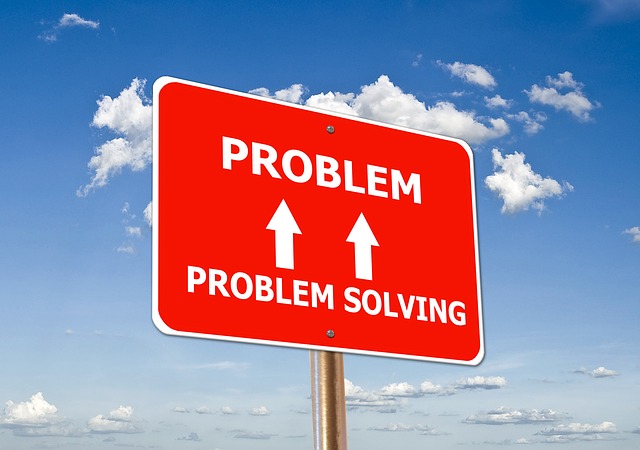

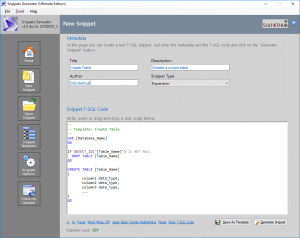
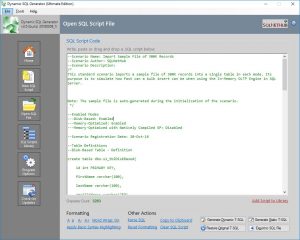

i am getting the same problem.i am dumping data from one table to another(insert in to table 1 select * from table2) , here my requirement is insert the valid record and discard the invalid record whose lenth is exceeding .