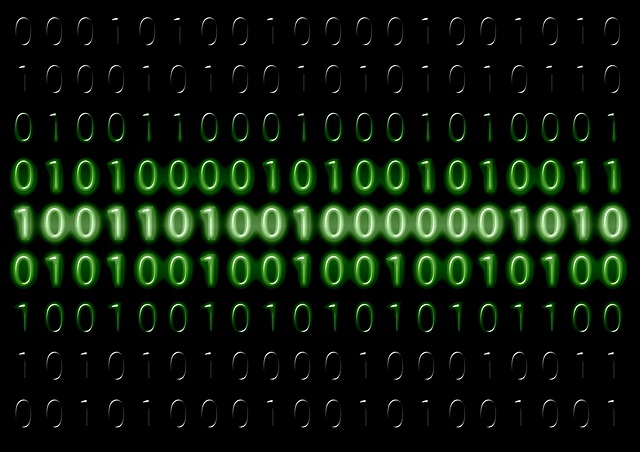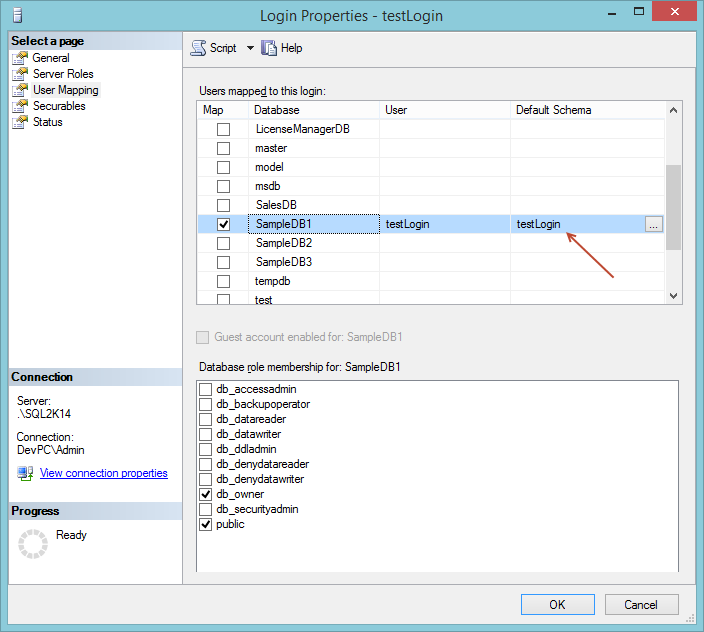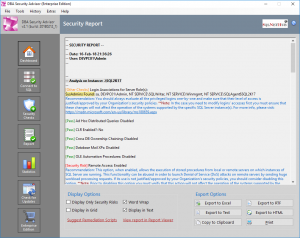In this article, we will be discussing about transferring ownership of all Database objects back to DBO in SQL Server.
Let’s See an Example
Consider the following scenario: You created a Window or SQL login in SQL Server and in the user mapping along with assigning a database role membership, you assigned as default schema something different than the “dbo”.
This article, suggests a way of transferring ownership of all database objects back to DBO in case is required.
Example of User Database Permissions in SQL Server
Take as an example the following screenshot:
As you can see, the SQL login “testLogin” has been assigned the database role “db_owner” on the database “SampleDB1” but along with that, “testLogin” was also set as the default schema.
If you do that, any object the login “testLogin” creates, their owner schema will be “testLogin” and not “dbo”.
If however, for any reason you want to remove “testLogin” from the SQL Server instance you will not be able to do it because the login, through its schema, will own database objects.
If you still want to remove the login don’t lose hope, there is a way! 🙂
How to Transfer Ownership of all Database Objects Back to DBO
For achieving the above you need to transfer back the ownership of the objects to the “dbo” (or any other) schema.
You can do that using the “ALTER SCHEMA” command. As described in BOL, this command transfers a securable between schemas.
So how can you use this command in order to transfer back to dbo all objects owned by “testLogin”?
One of the easiest approaches is to generate the set of SQL statements that you can run in order to restore ownership for all objects of the following types:
– tables
– views
– functions (scalar, table-valued)
– stored procedures
– …and maybe any other object types
Suggested T-SQL Script for Transferring Ownership of All Database Objects Back to DBO
--User Option 1: Set the database (in this example "SampleDB1")
USE SampleDB1
GO
--Variable declarations
DECLARE @currentSchema VARCHAR(100)
DECLARE @newSchema VARCHAR(100)
--User Options 2 and 3: set the current schema and the new schema
--to which you want to transfer the selected database's objects
--in this example current schema='testLogin' and new schema='dbo'
SET @currentSchema='testLogin'
SET @newSchema='dbo'
DECLARE @schemaID INT
SET @schemaID=(SELECT [schema_id] FROM sys.schemas WHERE [name]=@currentSchema)
--The actual logic
IF OBJECT_ID('TempDB..#Statements') IS NOT NULL
DROP TABLE #Statements
CREATE TABLE #Statements(
ScriptToRun VARCHAR(200)
)
--Generate statements for all user tables
INSERT INTO #Statements
SELECT 'ALTER SCHEMA ' + @newSchema + ' TRANSFER ' + @currentSchema + '.' + [name]
FROM sys.objects
WHERE type='U' AND [schema_id]=@schemaID
--Generate statements for all user views
INSERT INTO #Statements
SELECT 'ALTER SCHEMA ' + @newSchema + ' TRANSFER ' + @currentSchema + '.' + [name]
FROM sys.objects
WHERE type='V' AND [schema_id]=@schemaID
--Generate statements for all stored procedures
INSERT INTO #Statements
SELECT 'ALTER SCHEMA ' + @newSchema + ' TRANSFER ' + @currentSchema + '.' + [name]
FROM sys.objects
WHERE type='P' AND [schema_id]=@schemaID
--Generate statements for all scalar functions
INSERT INTO #Statements
SELECT 'ALTER SCHEMA ' + @newSchema + ' TRANSFER ' + @currentSchema + '.' + [name]
FROM sys.objects
WHERE type='FN' AND [schema_id]=@schemaID
--Generate statements for all table-valued-functions
INSERT INTO #Statements
SELECT 'ALTER SCHEMA ' + @newSchema + ' TRANSFER ' + @currentSchema + '.' + [name]
FROM sys.objects
WHERE type='TF' AND [schema_id]=@schemaID
--Set "Results to Text" (Ctrl + T)
SELECT * FROM #Statements
Note 1: As all our articles on our website, this article is provided as-is and for educational purposes only. Do not play with your Production environments if you do not know what you are doing and of course, always take regular backups of your data.
Note 2: In the above logic we searched for user tables and views, stored procedures and scalar/table-valued functions. You can search for even more database object types in a similar way (more info in one of my previous articles).
Strengthen your SQL Server Administration Skills – Enroll to our Online Course!
Check our online course on Udemy titled “Essential SQL Server Administration Tips” (special limited-time discount included in link).
Via the course, you will learn essential hands-on SQL Server Administration tips on SQL Server maintenance, security, performance, integration, error handling and more. Many live demonstrations and downloadable resources included!

Featured Online Courses:
- SQL Server 2022: What’s New – New and Enhanced Features
- Working with Python on Windows and SQL Server Databases
- Introduction to Azure Database for MySQL
- Boost SQL Server Database Performance with In-Memory OLTP
- Introduction to Azure SQL Database for Beginners
- Essential SQL Server Administration Tips
- SQL Server Fundamentals – SQL Database for Beginners
- Essential SQL Server Development Tips for SQL Developers
- Introduction to Computer Programming for Beginners
- .NET Programming for Beginners – Windows Forms with C#
- SQL Server 2019: What’s New – New and Enhanced Features
- Entity Framework: Getting Started – Complete Beginners Guide
- Data Management for Beginners – Main Principles
- A Guide on How to Start and Monetize a Successful Blog
Read Also:
- How to Patch a SQL Server Failover Cluster
- How to Patch a Standalone SQL Server Instance
- How to Add a Database to a SQL Server Availability Group Using T-SQL
- Top 10 SQL Server DBA Daily Tasks List
- The “Public” Database Role in SQL Server
- Encrypting a SQL Server Database Backup
- Learn Azure Data Lake Analytics by Example
- Azure Cosmos DB: Learn by Example
- How to Create an Azure SQL Server Virtual Machine
- How to Backup a SQL Server Database from On-Premises to Azure Storage
- … all our SQL Server Administration Articles
Featured Database Security and Administration Tool: DBA Security Advisor
DBA Security Advisor: Secure your SQL Server instances by scanning multiple instances against a rich set of security checks, and by getting recommendations and remediation steps.
Check our online courses!
Check our eBooks!
Subscribe to our YouTube channel!
Subscribe to our newsletter and stay up to date!
Rate this article:
Reference: SQLNetHub.com (https://www.sqlnethub.com)
© SQLNetHub
Artemakis Artemiou is a seasoned Senior Database and AI/Automation Architect with over 20 years of expertise in the IT industry. As a Certified Database, Cloud, and AI professional, he has been recognized as a thought leader, earning the prestigious Microsoft Data Platform MVP title for nine consecutive years (2009-2018). Driven by a passion for simplifying complex topics, Artemakis shares his expertise through articles, online courses, and speaking engagements. He empowers professionals around the globe to excel in Databases, Cloud, AI, Automation, and Software Development. Committed to innovation and education, Artemakis strives to make technology accessible and impactful for everyone.