Hello and Happy New Year 2011! Wishing all the best, always in good health!
Microsoft has recently released CTP1 of SQL Server 2012 codenamed “Denali“.
This new version of SQL Server Server introduces many new features that increase productivity and reduce the development and administration effort.
One of my main observations is that there is a convergence of technologies. For example, SSMS is now powered by Visual Studio and that means a lot!
A solid example is the fact that the debugging functionality in SSMS was significantly enhanced with the introduction of breakpoint conditions, hit counts and many more! Debugging now seems even more similar to the Debugging functionality of Visual Studio. Another example are the T-SQL code snippets.
The Major Improvements in SQL Server 2012
By having a glimpse on these features, the following major enhancements can be listed:
-
- Advanced debugging of T-SQL scripts with: breakpoint conditions,hit counts,filter limits, actions and editing of breakpoint locations.
- The Watch window and Quick Watch support watching T-SQL Expressions.
- Breakpoint validation.
- T-SQL code snippets.
- Contained Databases.
- Metadata Discovery.
- WITH RESULT SETS argument.
- Ad-hoc Query Paging Implementation.
- Sequence Objects.
- New Permissions.
- New Role Management: You can now created user-defined server roles.
- New Hashing Algorithms.
- Object Impact and Data Lineage Analysis.
- … and much more!
However, as this is my first blog post for 2011, I decided to publish something even more exciting instead of an article. So I thought to myself: “Why not recording a Webcast for SQL Server Denali?” And so I did! 🙂
In this Webcast I am introducing the major new features shipped with SQL Server “Denali”. Along with the presentation I am performing live demos presenting some of these features in action!
OK, enough talking! You can find the webcast on our YouTube Channel!
Well, I hope you enjoyed the Webcast as I enjoyed creating it! 🙂
Learn Useful SQL Server Administration Tips – Enroll to the Course!
Check our online course on Udemy titled “Essential SQL Server Administration Tips” (special limited-time discount included in link).
Via the course, you will learn essential hands-on SQL Server Administration tips on SQL Server maintenance, security, performance, integration, error handling and more. Many live demonstrations and downloadable resources included!

Upgrade your Tech Skills – Learn all about Azure SQL Database
Enroll to our online course on Udemy titled “Introduction to Azure SQL Database for Beginners” and get lifetime access to high-quality lessons and hands-on guides about all aspects of Azure SQL Database.

Featured Online Courses:
- Introduction to Azure SQL Database for Beginners
- SQL Server 2019: What’s New – New and Enhanced Features
- SQL Server Fundamentals – SQL Database for Beginners
- Essential SQL Server Administration Tips
- Boost SQL Server Database Performance with In-Memory OLTP
- Essential SQL Server Development Tips for SQL Developers
- Working with Python on Windows and SQL Server Databases
- Introduction to Computer Programming for Beginners
- .NET Programming for Beginners – Windows Forms with C#
- Introduction to SQL Server Machine Learning Services
- Entity Framework: Getting Started – Complete Beginners Guide
- How to Import and Export Data in SQL Server Databases
- Learn How to Install and Start Using SQL Server in 30 Mins
- A Guide on How to Start and Monetize a Successful Blog
Read Also
- How to Patch a SQL Server Failover Cluster
- How to Patch a Standalone SQL Server Instance
- How to Add a Database to a SQL Server Availability Group Using T-SQL
- Top 10 SQL Server DBA Daily Tasks List
- The “Public” Database Role in SQL Server
- Encrypting a SQL Server Database Backup
- Learn Azure Data Lake Analytics by Example
- Azure Cosmos DB: Learn by Example
- How to Create an Azure SQL Server Virtual Machine
- How to Backup a SQL Server Database from On-Premises to Azure Storage
- … all our SQL Server Administration Articles
Check our Database Security and Administration Tool: DBA Security Advisor
DBA Security Advisor: Secure your SQL Server instances by scanning multiple instances against a rich set of security checks, and by getting recommendations and remediation steps.
Subscribe to our newsletter and stay up to date!
Subscribe to our YouTube channel (SQLNetHubTV)!
Like our Facebook Page!
Check our SQL Server Administration articles.
Check out our latest software releases!
Check our eBooks!
Benchmark SQL Server memory-optimized tables with In-Memory OLTP Simulator.
Artemakis Artemiou is a seasoned Senior Database and AI/Automation Architect with over 20 years of expertise in the IT industry. As a Certified Database, Cloud, and AI professional, he has been recognized as a thought leader, earning the prestigious Microsoft Data Platform MVP title for nine consecutive years (2009-2018). Driven by a passion for simplifying complex topics, Artemakis shares his expertise through articles, online courses, and speaking engagements. He empowers professionals around the globe to excel in Databases, Cloud, AI, Automation, and Software Development. Committed to innovation and education, Artemakis strives to make technology accessible and impactful for everyone.

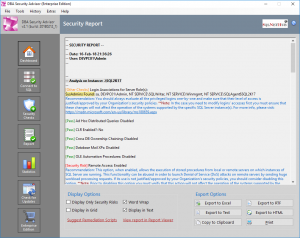

Nice post very helpful
DBAKings
Many thanks!
You can visit a newer webcast I did regarding the SQL Server 2012 Database Engine here!