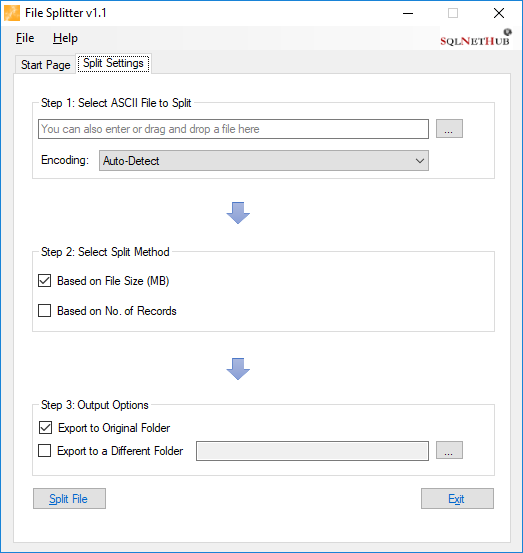What is File Splitter?
File Splitter is a free, simple yet powerful utility, that allows the user to easily split ASCII files such as text and csv files. The program allows the user to split the files either based on file size or based on a given number of records.
How to Use File Splitter
Step 1: Selecting a File to Split
In order to select the file to be splitted (Step 1), you are presented with three options:
- Manually enter the full file path
- Drag and drop a file
- Browse and select a file
Step 2: Selecting Split Method
File Splitter enables the user to select one of two options based on which the split operation will take place:
- Based on File Size (MB): Based on the file size, you will get chunks of readable, equal-size files that together consist the original file.
- Based on No. of Records: Based on the number of records, you will get chunks of readable files with the same number of records that together consist the original file.
Step 3: Output Options
You can select one of two output options:
- Export to Original Folder: The chunk files will be stored to the same folder where the original file is (note that the original file is not deleted by this process).
- Export to a Different Folder: You can browse to the folder into which you want the chunk files to be stored and select it.
Screenshot Examples:
…coming soon